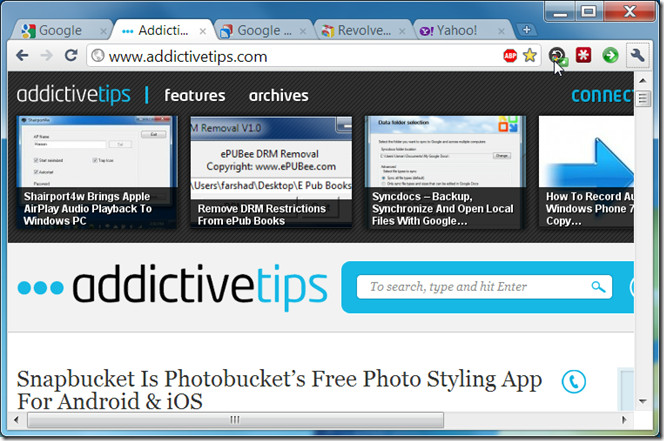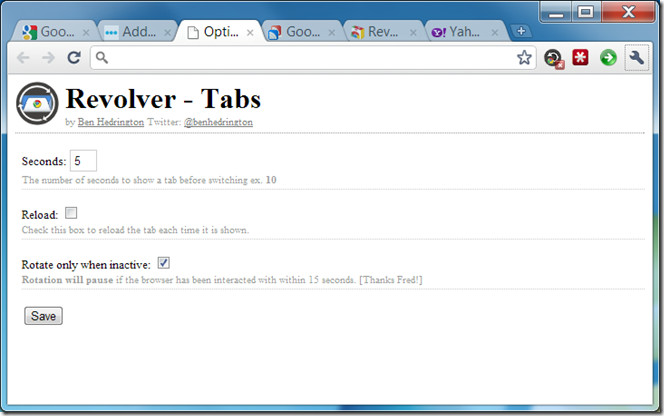Switch Multiple Tabs Like A Slideshow With Revolver Tabs For Chrome
Not all webpages are meant to be browsed, some are actually monitored. Picture a day when two of your favorite sporting events are on and you want to follow the score online, you might be a stockbroker who needs to monitor market activity or you might need to monitor several live reports for web traffic. You’ve got two choices; either sit at the screen and manually change tabs or download Revolver Tabs; a Chrome extension that changes tabs after a time interval specified by the user.
Revolver Tabs automatically changes tabs open in Chrome. It lets you set the time interval in seconds; you can either rotate the already loaded tabs or reload them each time they rotate. Reloading will automatically refresh the page content so if it’s live feed or the results of the election preliminaries you want to follow, the reload option will ensure each time the tab comes to front, it’s showing the latest content.
Revolver Tabs can also be set so that tabs change only if the user hasn’t worked in the browser in the last 15 seconds. If you have multiple windows open in Chrome, select the window with the pages you want to monitor and click the Revolver Tabs button. Only tabs in that particular window will rotate, however, rotating can be disabled by clicking the button in any window. The extension only rotates between tabs in a particular window and not between tabs of all open windows.
This extension can be useful in busy news rooms or at conferences to minimize the use of monitors and to ensure that fresh content is being displayed.
Install Revolver Tabs Extension For Google Chrome