Social Fixer: Modify Facebook Layout, Add Themes & Manage Chat Bar [Web]
Facebook is the most popular social network in the world, with millions of users. Recently, Facebook has gone through a number of changes in its layout, and not everyone is happy with them, including myself. The most annoying and complained-about feature is the News Ticker, which continuously refreshes with a stream of updates from your friends. One thing I know for sure is that, lots of users would still prefer to go back to the old interface. Social Fixer, a web browser extension available for Chrome , Firefox, Opera and Safari, allows you to totally modify Facebook according to your preferences. You can modify your chat, add themes, hide & filter posts, customize the layout and much more. It has a massive collection of options that you can choose from. You will find 11 main groups, each consisting of multiple options. These include Popular, Layout, Posts, Display, Hidden Items, Chat, Theme, Filtering, Advanced, Styles (CSS) and User Preferences.
Once you’ve installed the extension, a button is added right next to the search bar on Facebook. The Popular category allows you to disable the “Lightbox” photo viewer popup, which many users find annoying. In addition to that, you can change the fonts for posts and comments, and auto-remove recent activity posts from your profile. Furthermore, you can reorder posts in a chronological order, hiding the default Top Stories. There are multiple other options, such as Change Profile Images in Chat to names, Show Friend Tracker to get Unfriend notifications, Hide the ticker feed of friends activity and so on.
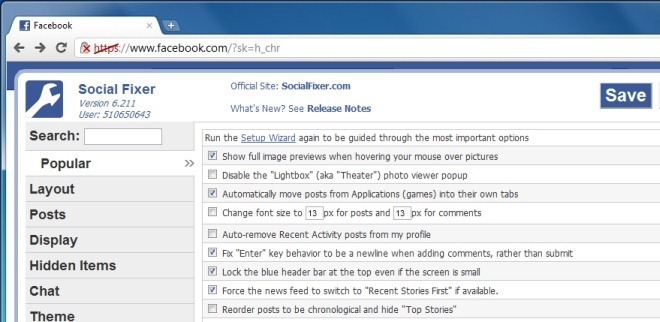
The Layout category offers you further with extensive options that you can use to modify Facebook’s appearance. It allows you to lock the left column in place, add quick links to the left column for quicker navigation, unlock the right column so it scrolls with the page, and several other features. You can also add a Friend Tracker and Tips of the day box to Facebook. In addition to that, display the “Control Panel” at the top of the page, which can be used to mark messages as read/unread.
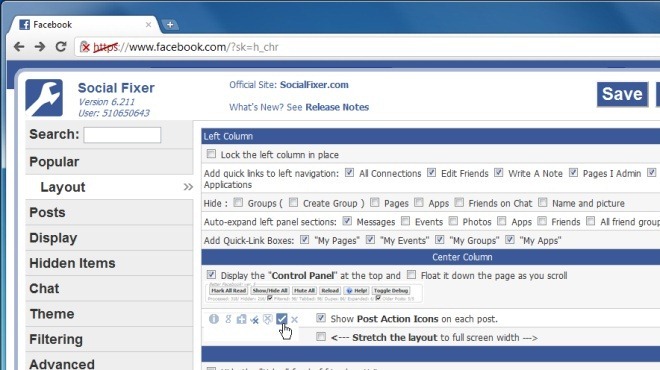
The Posts category also has many other useful options. You can choose to display multiple options with each posts, such as Post Info, Google It, Add App, Mark Unread and Mark Read. Another very cool feature is that you can add a Timestamp option, which allows you see the actual date/time instead of the “One Hour ago” format. You may also disable Facebook’s auto-loading of more posts as you scroll down. Other options include Automatically mark as “read” after commenting on it, Hide old comments when new comments are found on a post and more.
The Display options offers users with other extensive options, where you can pin the notifications panel to the right sidebar, or the far right, and left align the whole page instead of center. Furthermore, hide profile pictures in the notification list and hide information popup when hovering over user name links. You also get the option to turn off the the chat sidebar to go back to the old popup chat display, and group friends by online statuses.
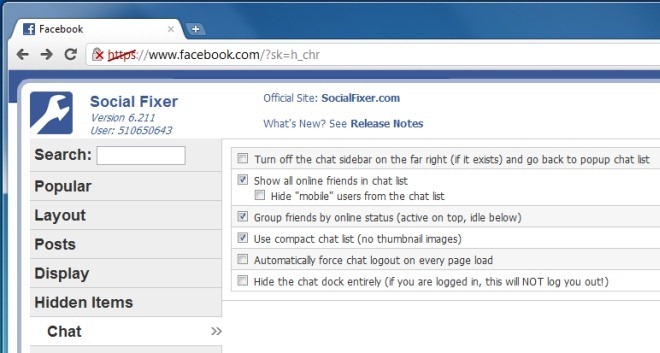
If you’re tired of looking at the blue and white Facebook, then Themes let you customize your experience by changing colors, layout and styles.
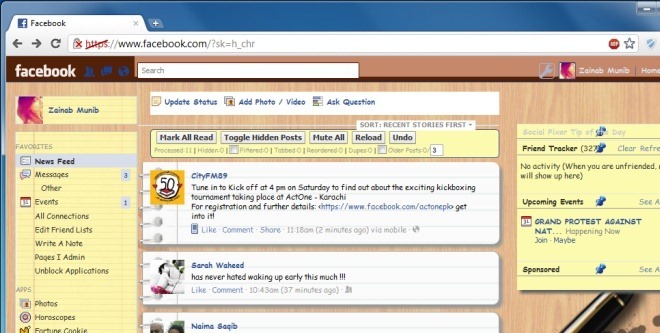
In addition to the wide variety of options, you can also enable filters to hide specific post types in the news feed, and add custom CSS styles.
I have covered only a few options from the extensive list. Social Fixer is one serious extension that can modify your entire Facebook experience, and hopefully for good. Try it out, and let us know what you think.
