Smooth Gestures Allows You To Navigate Chrome With Trackpad & Mouse
Chrome may have missed out on mouse gestures but that doesn’t mean you can’t add them to it. Smooth gestures is a Chrome extension that lets you navigate your browser using mouse gestures executed by holding down the right-click button. The extension doesn’t just come with a bunch of basic predefined gestures, you can add or edit them as per your liking and ease.

All mouse gestures appear as a red line on your browser; to use any one of them visit the extension’s options and see which gestures do what. Any of the predefined gestures can be deleted or edited. Some basic gestures include going backward or forward one page in the current tab, closing a tab, opening a new tab, opening a link in a new tab, or moving to the previous tab. To close the current tab, hold down the right-click button and move your mouse from the top to down and then rightward. The extension options provide a complete detail of which gesture does what.
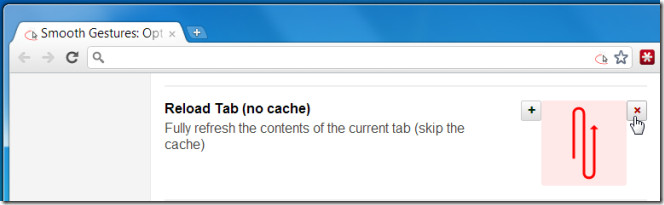
To add or edit a gesture, go to the extension’s options. Click the plus sign next to a gesture to edit it or the cross sign to delete it.
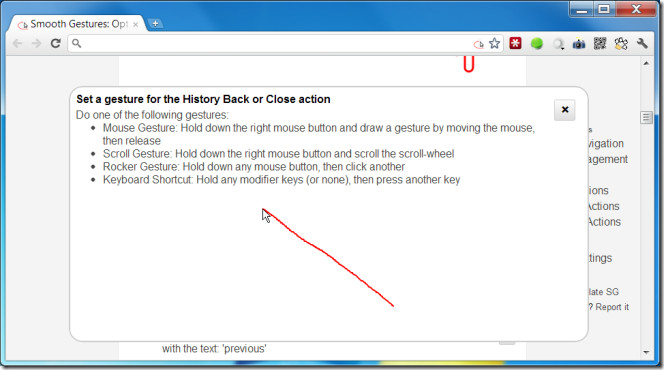
To add or edit a gesture, click the plus sign and then define a shortcut or gesture for the action by holding down the right-click button. Once you release the mouse button, a smooth line will appear showing you the mouse movement you’ve made. Save it if it came out looking the way you wanted it to by clicking Add this gesture if you aren’t satisfied click Try again and have another go at it.
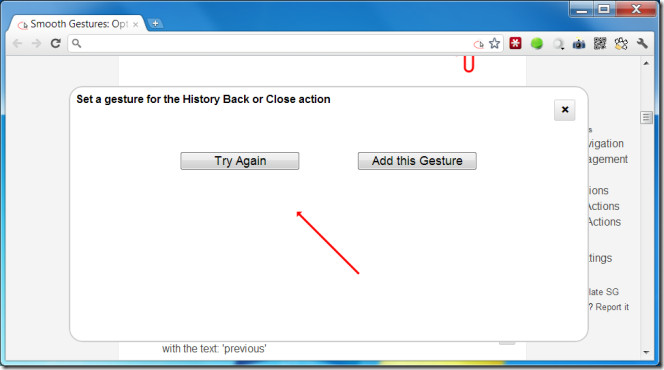
Install Smooth Gestures Extension For Chrome

Gest does a similar thing, outside a browser for Windows Explorer see. www.bambi4.co.uk/programs/gest