SimilarWeb: Find Similar Websites And Discover Latest Buzz [Chrome]
SimilarWeb, a browser extension, allows you to access the best sites related to the current one you are browsing. It makes your browsing experience more productive & interactive by letting you find similar top sites and the latest activity for any website. Once you’ve installed the extension, click the button in the toolbar, and a pop-up will be displayed with three main categories, Similar sites, Top sites and Buzz. For each category, you will be able to view websites with image thumbnails and titles. SimilarWeb is a handy tool that can help you find popular websites, competitors and much more.
With it, you can instantly discover top rated websites without going through the tiring process of searching. Read similar articles from multiple websites, and get the latest Twitter buzz for every website. In addition to that, if you find a site that you like, you can click the SimilarWeb button and find other similar ones. The pop-up consists of Similar sites, Top sites and Buzz categories, and also displays the total number of similar websites.
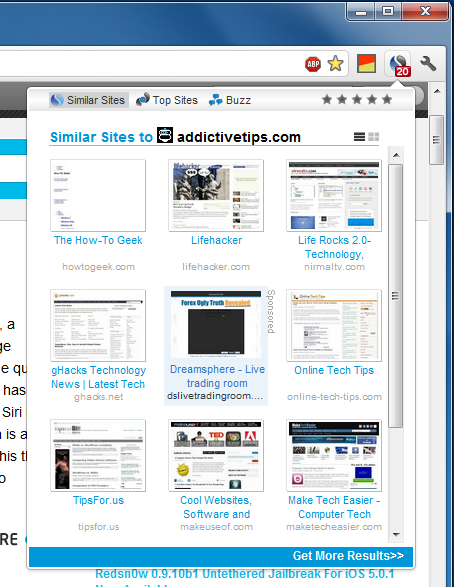
Image thumbnails with titles for similar websites can be found in the pop-up, and you can click Get More Results to discover more. When you click this, similar sites are displayed in a new tab. The extension uses the SimilarSites service to retrieve results, and you can also enter a query in the search bar if you can’t find a specific one.

SimilarWeb makes finding content related to your current search absolutely effortless. It allows you to cut through the clutter on the web, and instantly find the best websites. The extension is available for both Chrome and Firefox, and can be installed from the links given below.
Install SimilarWeb For Google Chrome
Install SimilarWeb Add-On For Firefox

Beware of this ad-don, it pops constanttly ads and pop ups on your browser and PC. I don’t mind seeing ads, i mind being hijacked
https://chrome.google.com/webstore/detail/hoklmmgfnpapgjgcpechhaamimifchmp
here’s alink that works…