Decreased Productivity: Control What You Want To See On A Webpage [Chrome]
A websites design directly impacts how much time someone will spend on a site. The website’s content also plays a major role but before anyone decides to explore content, they will have to be sold on the design. It’s safe to say that bad design discourages users from spending more time on a website. Decreased Productivity is a Google Chrome extension that enhances browsing experience by providing controls for numerous webpage elements. These controls help you define the webpage sections that you want to see and strip all those elements that you want to conceal such as images, animations and other multimedia content. You can change the default font for cloaked images, hide page favicons, change fonts and set the image opacity level for unhovered and hovered images. It also allows you to easily set the colors for the Background, Text, Link and Table Borders.
The extension allows you to define whitelist and blacklist to prevent domain cloaking and allow certain domain to always be cloaked. The Decreased Productivity icon is displayed in the URL bar. It has multiple features that you can set according to your preferences. You can change the default font for cloaked pages and set background, text, link, and table border colors. It lets you hide page icons and replace page titles.
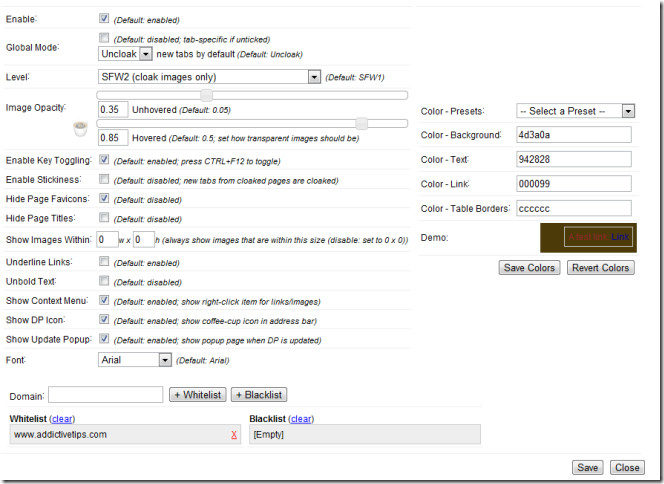
There are four basic modes that you can choose from; Paranoid (remove images and multimedia elements), SFW1 (cloak images and remove multimedia elements), SFW2 (cloak images only), and NSFW (show all). The extension strips webpages styles to help you concentrate on only the important sections. Additional options allow you to cloak all new tabs that you open from one that you’ve already got open e.g., if you’ve watched one video on YouTube and the procrastinator in you decides to watch another one, the extension will make it as unappealing for you (design wise) as possible. You can hide website favicons and make bold text appear normal so that no interesting snippets from articles jump out and catch your attention.
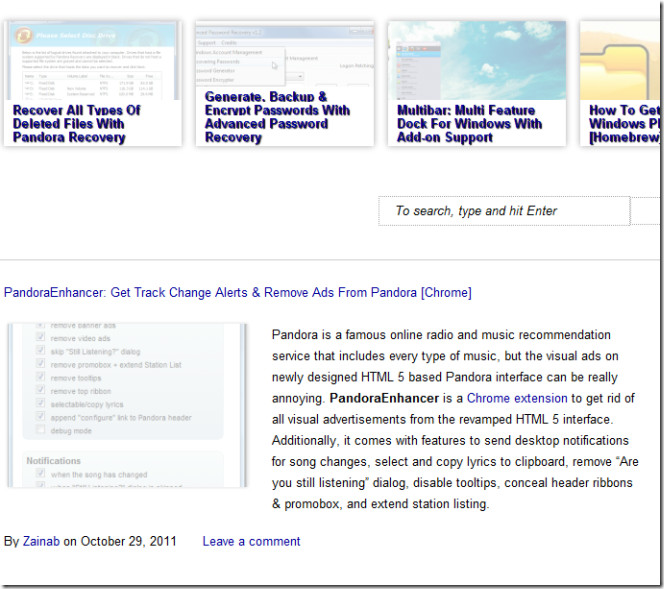
If you were to sum up what the extension does, you can say it exists to make really good and interesting websites ugly. The interface is washed out and most of the interesting items, related news pieces and images, are obscured so that trying to make them out appears to be too much of an effort.
This extension will come particularly useful for those who often find themselves easily distracted by images, sidebars, animations etc.
Install Decreased Productivity For Google Chrome
