Set Reminders For Visiting Websites & Block URLs For A Defined Time [Firefox]
Wasting time online is nothing new for an avid internet user, and even more so if you work in a rather-relaxed environment and require browsing all day long for performance of your tasks. If you have been wasting too much time on distracting websites like Facebook, Twitter or YouTube, then Time Limiter, a useful Firefox add-on, may be able to help you focus. This nifty tool blocks these time sinks, but a lot of others do that too, so why use Time Limiter, you ask? The extension not only blocks websites, but will also let you set reminders for visiting a certain domain later, making sure you don’t forget where you were actually supposed to be heading. Additionally, the Advanced options allow you to block URLs for particular days and hours.
To start off, right-click a website to access the TimeLimiter option from the context menu. This option allows you to Add, Delete or Edit websites from the list.
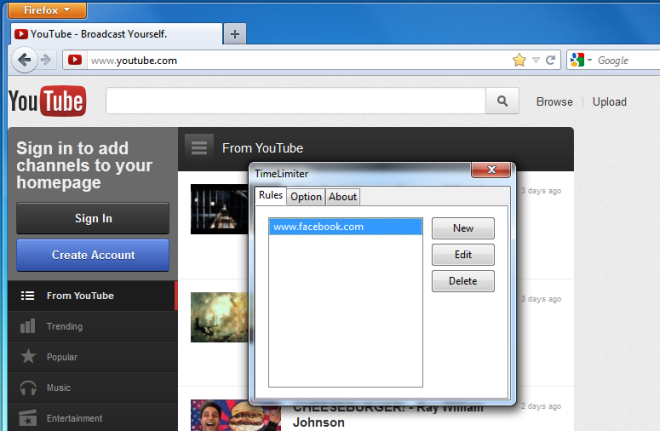
Similarly, select the Timelimiter-add/edit this page option from the right-click context menu in order to enable the Remind or Lock mode. You can then set a time for a particular mode, and choose the everyday or advanced time control options for the lock mode. Once done, hit OK and you’re good to go.
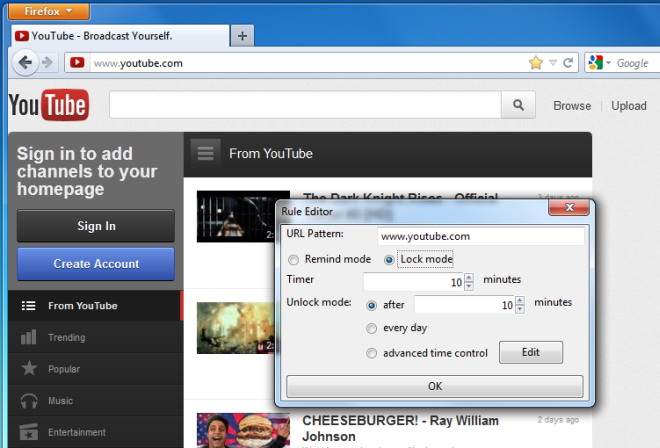
The Advanced options allow you to select time slots for each day. Note that websites can only be accessed for the checked time slots, ensuring a better, more productive output on your part. You can apply these settings on specific days as well, as you might want to relax on weekends.
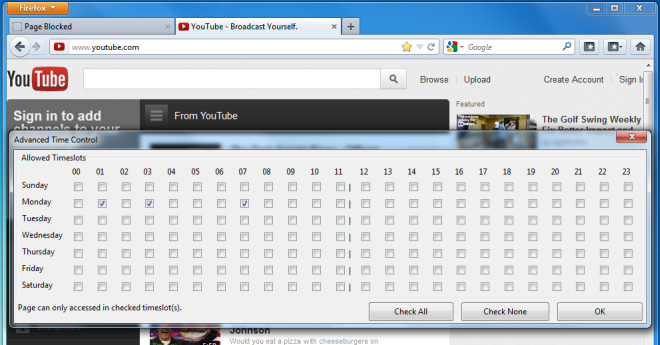
For the Remind mode, a pop-up notification is displayed once the time is up, whereas the Lock mode blocks the website, so you won’t be able to access it for the set amount of time.
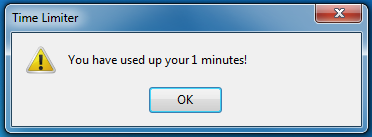
Time Limiter can be particularly be useful for people who find themselves easily distracted by a lot of websites, and rely on technology to find a good remedy, rather than employing their own will power.
Install Time Limiter Add-On For Firefox
