SelectionSK Opens Context Menu With Extra Options On Text Selection
Copying text and sending it to search in your default search engine from the context menu is an excellent time saving feature but we don’t always select text to search for it on Google and there are many other functions that we can perform from the right-click context menu on selected text. SelectionSK is an extension for Firefox that makes right-click context menu functions for selected text easier to access. Once installed, it automatically pops up all possible functions in a menu without you having to right-click. The extension can be extremely useful if you have a number of extensions that add options to the context menu and you have to search for the one you’re looking for.
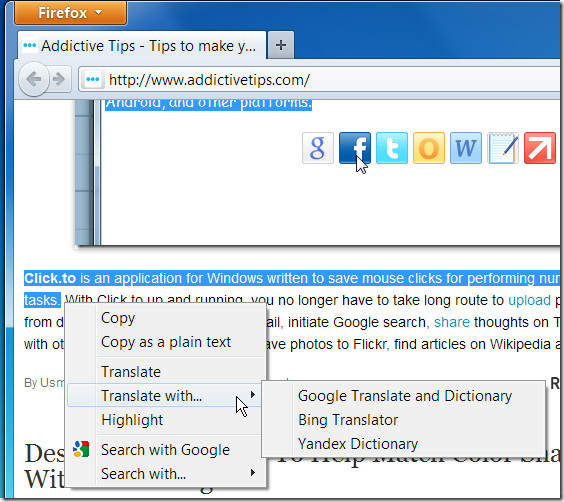
In addition to the Copy, Copy as plain text, Translate, Translate with (…), Highlight, Search with Google and Search with (…) options, you can add more options and change the default behavior of extension from its options. The menu opens automatically once you have selected any text on a web page.
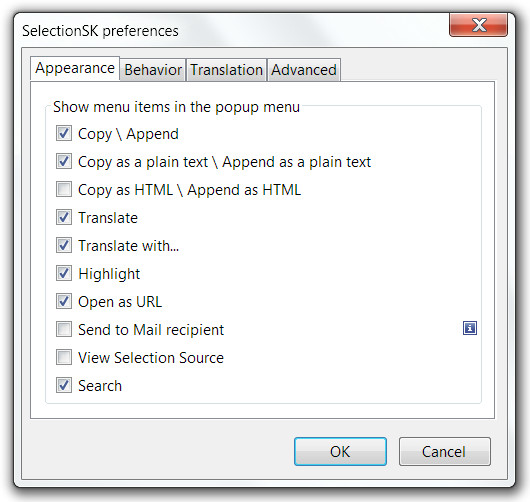
Install SelectionSK For Firefox

Now I’m confused the screenshot shows clickto http://www.clicktoapp.com a tool which I use regularly and which seems to be similar to SelectionSK with the exception that it can also be used with other web browsers like chrome. So the box displayed at the left of the image is showing the options of SelectionSK, right? Copy and paste the text with clickto or right click with SelectionSK.