Select Multiple Gmail Messages via Mouse Click & Drag In Chrome
Gmail brought a lot of innovation to email, especially with its search features. However, one thing that remains traditional (akin to contemporary email services) is the method for selecting multiple messages, whereby requiring you to manually tick each check box for performing a batch action on multiple message threads/conversations. Click-n-Drag Checkbox For Gmail is an extension that aims to change that by letting you click and drag to select a bunch of items. This Chrome extension allows you to check/uncheck multiple checkboxes by clicking and dragging your mouse over their check marks. It is the perfect solution for selecting multiple emails in Gmail, especially when you don’t want to delete all of them. After you’ve installed the extension, click a checkbox and drag your mouse upwards or downwards to select a range of messages. This handy tool actually toggles the checkboxes, so it will check any conversation that is unchecked and vice versa.
After installing the extension, simply click a check box to select it, and drag your mouse upwards or downwards, depending on the messages you want to select. You may even select multiple ranges, as after being done with sequence, you can initiate the other one with ease without affecting your previous selections.
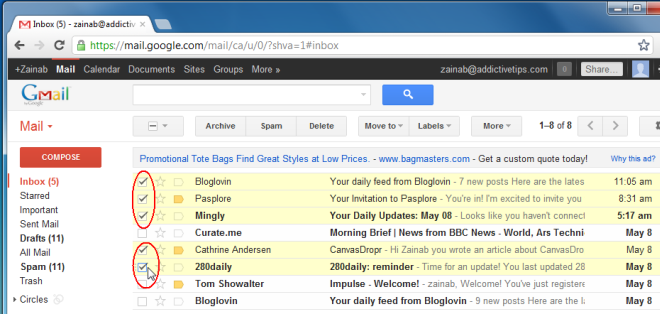
On the surface of it, this extension might seem to add a very trivial function to Gmail but if you think of the many actions you can perform on a group of selected emails and conversation threads, you realize just how useful it can be. Adding labels to several messages is much easier when you have the luxury to select them in any order as is selectively archiving messages. Since the selection option will work no matter which mailbox or group you’re working in, the extension can prove very useful when you organize emails.
According to the reviews of the extension, it doesn’t work as well in other mail boxes. During testing, it worked without any hiccups but the reviews consistently report there is a problem. The extension is currently just for Gmail, but the developer should put some serious consideration in to making it work for other popular email services as well.
The extension has no buttons or options, whatsoever, and saves you a great amount of time and clicks. It can particularly come in handy for people who have to go through unending lists of emails everyday. Install the extension from the link below, give it a try and let us know what you think.
Install Click-n-Drag Checkbox For Gmail For Google Chrome

Does not work with out a mouse and with the built in finger pad. 🙁 This is an feature of Gmail that sucks. You are forced to do unending clicks to delete multiple messages.