Select Any Text To View Google Images Search Result In Chrome [Extension]
It’s been a while since I have reviewed any extension for Chrome, and considering the speed with which they grow, many interesting ones come to notice. One particular extension by the name of Google Images Search caught my attention, which the developer claims to be ‘using image search to find out definition of any word’. Basically it allows you to highlight any word(s) and perform an image search for those with just one mouse click, without leaving the page.
In order to use, select/highlight the word(s) that you want to look up images for. Then, without moving the mouse cursor, left-click, and image search results will be displayed as thumbnails at the bottom of the page.
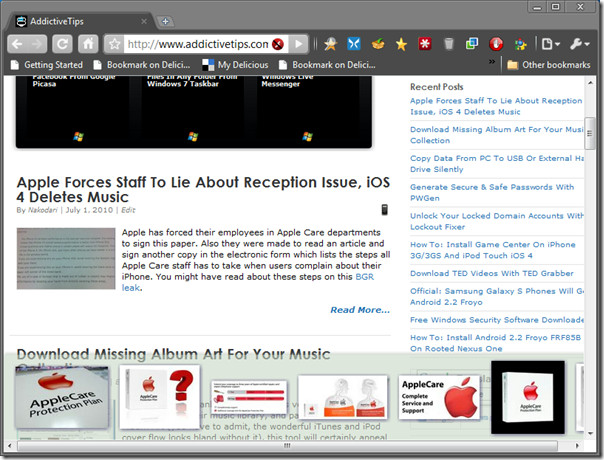
To view the full image, click any thumbnail and the image will open in a new tab, thus no effect on your browsing experience. If you want more search results, click between any two images and more will show up.
Google Images Search is a neat and helpful Chrome Extension that allows you to look up images on the fly, without having to go through the additional clicks of typical image search. Full resolution images are displayed directly, so that is also a plus. I find it particularly useful if you need to quickly find out what something looks like, e.g., a dress, a landmark, etc.
The extension is fresh out (released today) so we can expect more updates and enhancements as the user-base grows.
Install Google Images Search [Chrome Only]
