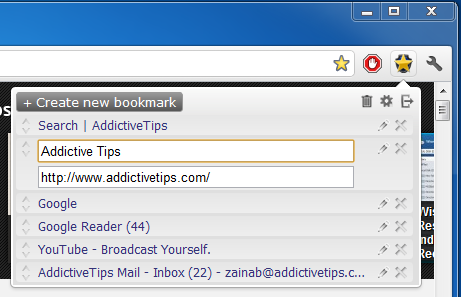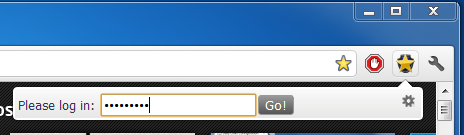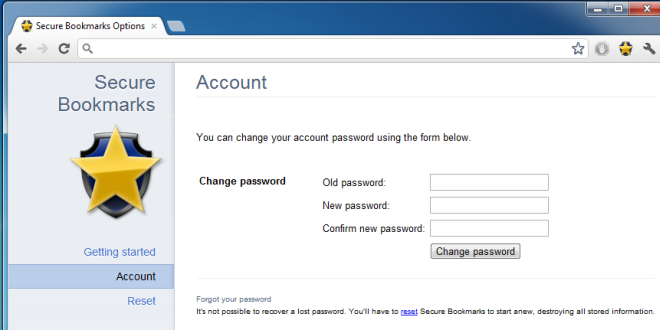Secure Bookmarks: Add A Password-Protected Bookmarks List To Chrome
Want to save your bookmarks in a private and secure way, so other people using the same computer cannot access them? It’s quite possible to have content in your bookmarks that you would want to keep hidden from prying eyes. Secure Bookmarks is a Chrome extension that adds a password-protected bookmarks list to Chrome, so you can occasionally create bookmarks without having them displayed out in the open. The extension allows you to store such favorites in a separate list that is encrypted and saved on your hard drive. After installing the extension, you can save content with a click, and retrieve it later by entering your password within a tiny pop-up.
If you’re sharing a computer and want to bookmark content without letting others see it, you can click the extension in the toolbar and hit the Create new bookmark button. You can also edit and drag bookmarks to rearrange them within the pop-up. Once you’ve saved all your bookmarks, you can click the sign off button at the corner of the pop-up to sign out, so no one else can view or access your saved websites.
To simply access a favorite website afterwards, click the button in the toolbar, enter your password, and instantly access all your bookmarks.
Secure Bookmarks allows you to change your password from settings, and as with most similar tools, it is not possible to recover a lost password. Should you forget it, you’ll have to reset the extension, which will delete all stored information.
It is an intelligent extension that lets you browse the web with privacy, letting you save websites in a personal list that others are unable to access. According to the developer, additional features will be included in near future, such as multiple user accounts and encrypted online backups.
Install Secure Bookmarks For Google Chrome