Scrollbar Anywhere: Click & Drag Anywhere To Scroll A Webpage [Chrome]
If your mouse lacks a scrollwheel or you simply want to click anywhere on a webpage to scroll it, then Scrollbar Anywhere, a Chrome extension, makes it possible to scroll pages as if the scrollbar was right under the mouse cursor, no matter where it is placed. The extension lets you scroll pages without clicking the scrollbar or using the scrollwheel. Just right-click the mouse button (or any other of your choice) and drag your mouse to scroll the page. Moreover, you can set the top speed, friction and grab & drag style scrolling option from the settings.
When browsing the web, simply right-click on a webpage and drag your mouse to scroll anywhere on the page. You can also use a combination of the mouse and keyboard keys, such as right-click and ctrl to scroll the page. Select these according to your preferences and smoothly scroll webpages without having to click the scroll bar.
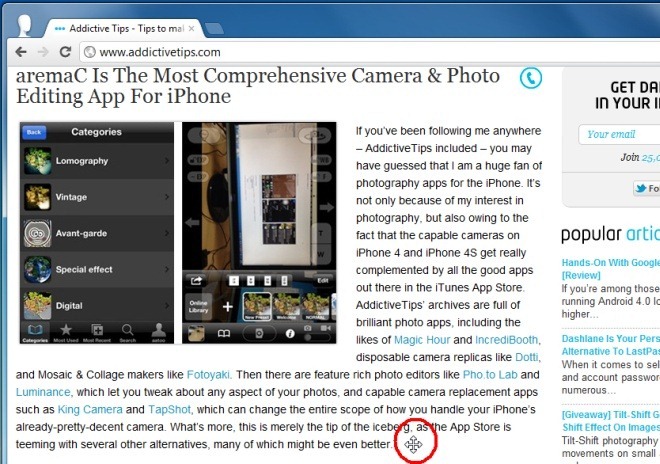
The Scrollbar Anywhere Options allow you to select a mouse button from the drop-down list, which you can then hold down to drag the webpage. Also, select extra keys to hold down with the mouse to drag the page. Other options include Don’t drag when clicking on text and Change cursor while dragging. Enable or disable these according to your preferences.
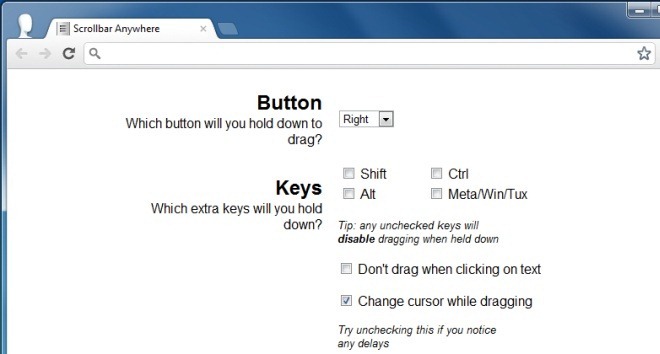
Furthermore, users can select the the top speed at which the page glides after releasing the trigger, and the friction which defines how quickly the page stops when gliding.
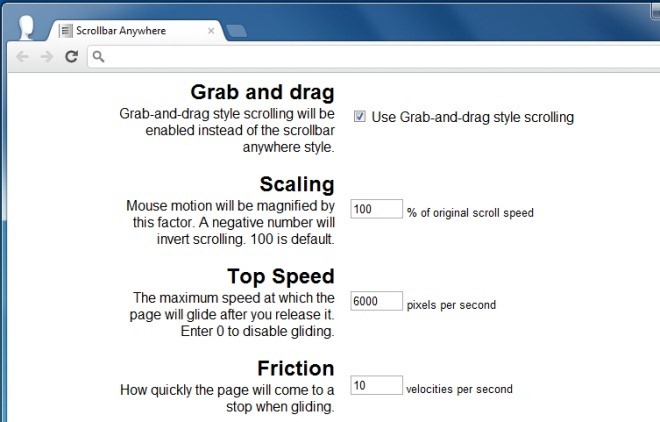
If you look at the default options for the mouse that you get in Windows 7, it’s obvious that there aren’t a lot of customization options available as far as scrolling and clicking is concerned. It makes sense since the browser is usually the sole app most users need a lot of customizable scrolling functions for and with an extension like this, you can easily manipulate the mouse anyway you want. It appears to work quite well and there isn’t any noticeable lag.
Scrollbar Anywhere is a lightweight extension that adds customizable scrolling to webpages. You can install this handy extension from the link below.
Install Scrollbar Anywhere For Google Chrome

I wish there was extension to have it anywhere in Windows…