screenleap: One-Click Screen Sharing Without Any Signup [Web]
A lot of applications and instant messaging software allow you to share your screen with others, but the problem is, not everyone uses the same applications. So, instead of downloading, installing or signing up for new services or softwares, screenleap offers you with one-click, platform/tool-independent screen sharing and hassle-free viewing within the web browser. The service does not require any installation or signup whatsoever, and with it, you can allow as many people as you like to view your computer screen at once.
To start off, click the bright green button labelled Share your screen now! After this, a Java Runtime permission window pops up, whence simply click Run.
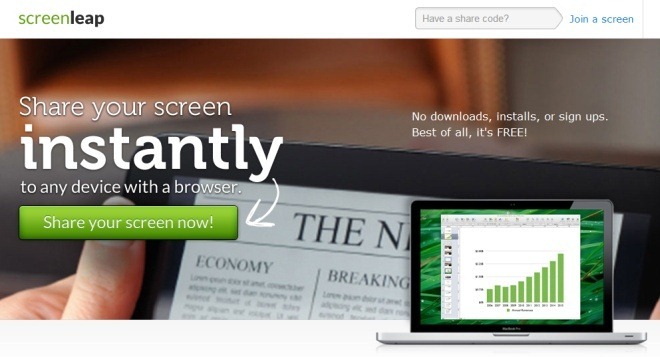
Once your screen is visible, you’ll get a link that you can send to as many people as you want, to show them what you are working on. Alternatively, you can click the code, to copy it to your clipboard and send it to a person you want to share your screen with. The great thing about Screenleap is that people also don’t have sign-up to join your screen sharing session.

As soon as your screen is made visible, a small window and a green rectangle pops up. The window basically allows you to either share your entire screen, or the area within the green rectangle. You can select options from the drop-down menu according to your preference. Also, click the Pause sharing or Stop sharing options to toggle the sharing on or off. In addition to that, you will notice a count displayed for the number of people currently viewing your screen.
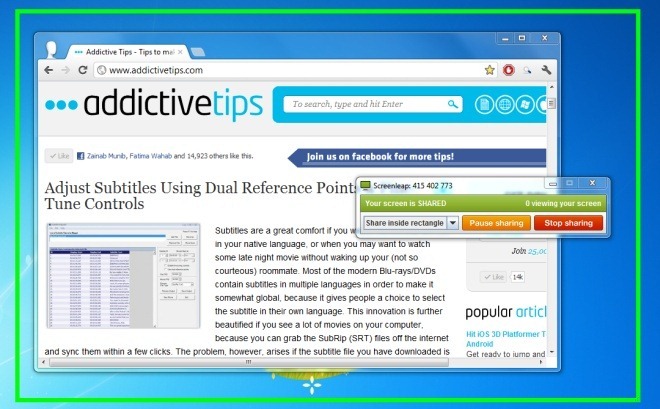
When you click the Stop sharing button, a Confirm window pops up with Yes, I’m done sharing and No, keep sharing buttons.
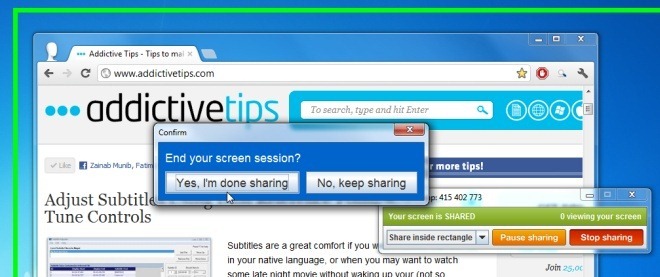
Overall, screenleap is an easy-to-use communication tool that gives others instant access to your screen. This web application can especially come in handy when you want to show someone how to do something, or when you want to share a presentation with a colleague.
