Schedule Google+ Posts For A Later Time With Do Share [Chrome]
Scheduling posts on social networks can lead to many benefits, and may have multiple uses. For instance, you may want to schedule a tweet announcing the launch of something important to you, or a Facebook post to wish your loved ones happy birthday. For the two most popular social media services, Twitter and Facebook, several tools exist that allow you to do just that. Unfortunately, one can’t say the same for Google+. You’d be hard pressed to find similar solutions for the social network. If you’re still looking for one, try Do Share. This smart Chrome extension helps you write Google+ posts, save them as drafts or schedule them for a later time. You can format posts, share drafts or delete them as well. Posts can be shared with specific circles, which can be added by clicking the +Add more people option within the extension. Also, note that as the network does not have a full API yet, the extension uses a method to automatically log in to your Google+ profile in the background to post scheduled messages. So, for the extension to be able to do so, you’ll need to have your computer and browser running, and yourself logged in to Google+.
After installing the extension, click the button the toolbar, and Do Share will open in a new tab, allowing you add a subject line and a body for the post. Additionally, you will be able to add specific circles and format the post. Once done with inputting the text, click the schedule button, select a date/time from the pop-up, click Done, and hit the Schedule button.
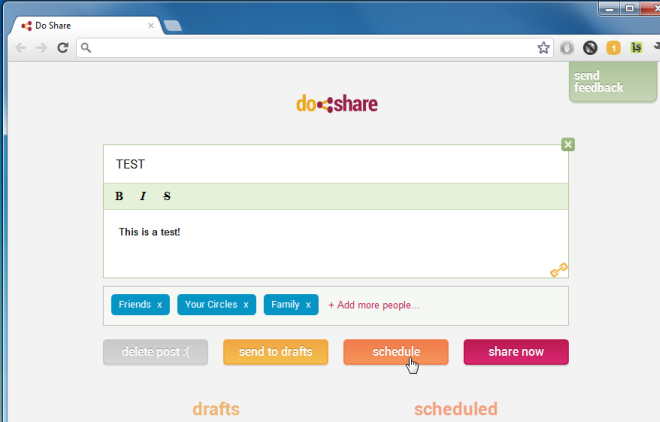
Next, you will be able to see your scheduled post with date, time and subject details. The posts will be automatically published to your Google+ profile at the designated time and date, provided that you keep Chrome open and Google+ logged in. That’s how simple it is!
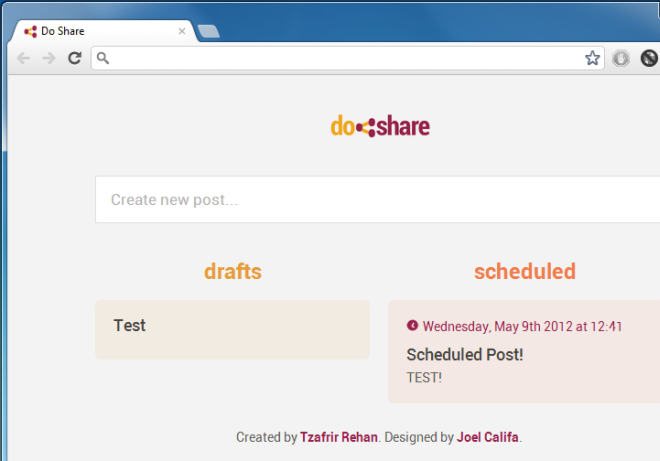
The extension works seamlessly and can come in particularly handy for people who want to promote their blogs, websites or products on Google Plus. If you want to save your posts as drafts or schedule them for a later time, then Do Share is the perfect tool for you.
Install Do Share For Google Chrome

So google logs me out automatically every now and then, so how many days in advance can I schedule a post and be relatively confident I will still be logged in?