Saved From URL: Insert URL As HTML Comment When Saving Pages [Firefox]
A lot of people save web pages to their local systems for many reasons, like useful articles meant for offline reading, or for quickly referencing information when needed. With bookmarks and cloud sync, saving a web page to your PC might make little sense, and is probably something you’d only do for a particular project or something you’re researching on. The main problem with saving pages is that while the page itself is saved, you do not have the actual URL referenced even if you can tell what website the page is from. Saved From URL is Firefox add-on that adds the URL of any saved web page as an HTML comment to the very start of the page itself.
Once installed, the add-on works automatically whenever you save a web page. Pages are saved using Ctrl+S or File>Save Page As… and the add-on modifies the HTML fie to include the URL in a comment.
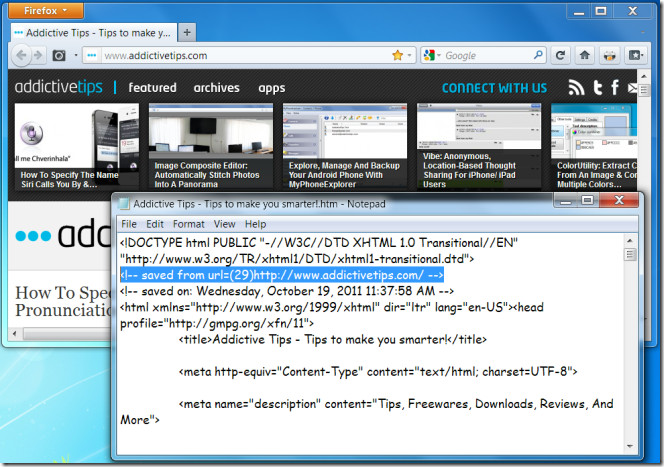
In addition to saving the web page’s URL as a comment, it also includes the date and time when the page was saved. Saved From URL also does not affect the download speed of your page, making it non-intrusive.
Install Saved From URL Add-on For Firefox

Nice post.Well written article.I appreciate your writing skills.Its great.Its really an informative post.You have done a great job by sharing this post with us.I like this post.Keep sharing with us in future too.