Save Your Browsing Sessions In Google Chrome With Session Manager
Session Manager is a Google Chrome extension that allows users to save sessions to be reloaded for later use. The default Chrome options only allow users to save the last session, however, this extension provides the utility of saving multiple sessions according to specific user preferences.
A while back we reviewed Session Manager for Mozilla Firefox. This extension works the same way with Google Chrome. You can save, rename and open sessions by accessing the Session Manager button next to the browser bar. The saved sessions are visible with a time and date stamp, along with information regarding the number of tabs saved in it.
To open your saved session you simply need to open the Session Manager menu and click open after going to the name of your saved session. Saving multiple tabs in the session library for later use can be quite handy for organizing daily browsing tasks. For example, you may make a session by the name of daily browsing and another named “work’, to easily sort and open your required tabs.
This extension not only allows users to save browser sessions at their convenience, but also to name, rename and reopen them for later use. This enhances the browsing experience for the common users and creates a utility to save sessions when one has to suddenly disrupt browsing due to some important task and for opening sessions according to routine requirements.
Install Session Manager Extension for Google Chrome
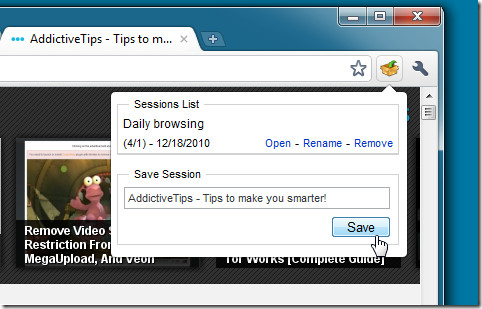
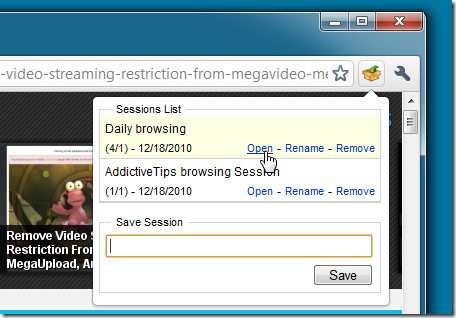

Wish you would’ve included the the difference between Chrome’s and Session Manager’s idea of a “Session”…
Meaning – In Chrome, a “Session” includes all of the open Tabs along with the history (Back and Forward navigation ability) for each. Session Manager includes the open Tabs, but doesn’t retain the ability to navigate Back/Forward for each tab….
Although it would take longer, you could achieve the same results as Session Manager by Creating a Folder and placing a bookmark for each tab in it. I need a Chrome extension that enables me to save multiple “sessions” (with full history navigation)….
Could you please update if you’ve found any such extensions? Thanks!
That one is better, because it allows to import/export saved sessions:
Session Manager – Version: 2.7.1
https://chrome.google.com/extensions/detail/mghenlmbmjcpehccoangkdpagbcbkdpc
Great help!! Thanks!!