Save Text Snippets Quickly With Chrome Clipper [Extension]
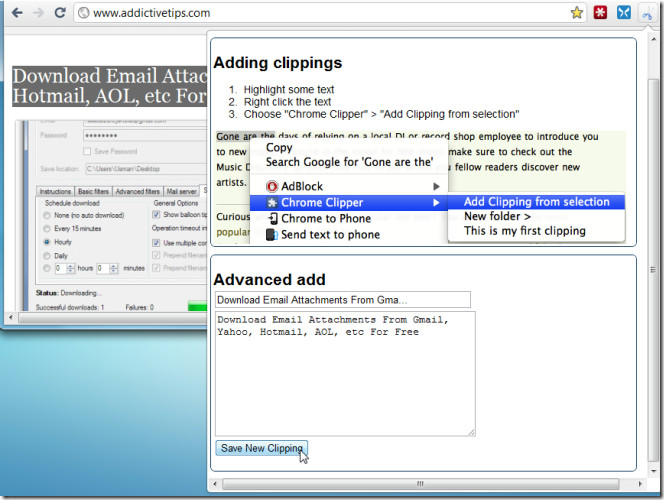
Rather than copying tidbits of important piece of information manually when browsing, you’d be better off using Chrome Clipper. It is a feature-rich Google Chrome extension to save and manage small text snippets that you want to use in future. Being an efficient extension, it lets you instantly organize selected text into different categories and folders. Apart from allowing you to associate appropriate title with each selected text it also offers text management, you can filter saved information by different keywords, search clipped items, view all the saved text snippets, and import/export items.
Text can be clipped in 2 simple steps, just select the text and then clip it via right-click context menu. Chrome Clipper menu displays all the previously saved clips titles to append the information while folders are also listed to place the highlighted text in a specific group.
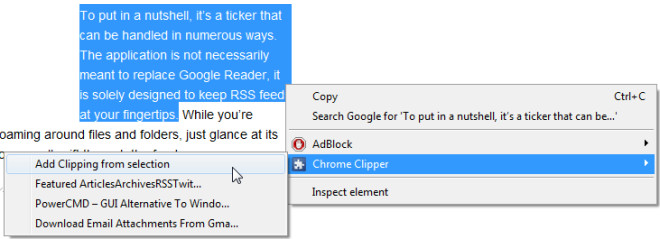
Aside from right-click menu, clippings can also be added from scissor-imaged pull-down menu, from where you can create and rename folders, view, edit and delete clippings, and search clippings in realtime.
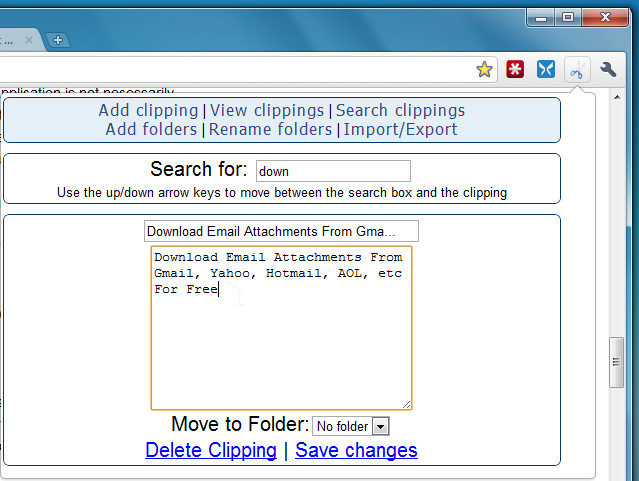
Chrome Clippings Extension for Google Chrome

Just search for ‘chrome clipper V2’ in webstore. Its working.
this is not working anymore just disappeared from my chrome why?
Mine disappeared, too
Please do search for ‘Chrome Clipper V2’ in chrome webstore.