Save Products From Any Online Store To Your Personal Shopping Cart [Chrome]
Impulse is a Chrome extension that puts you in control of your online shopping by letting you save and access products from any website. With Impulse, you can save items from various websites, store them in your personal shopping cart, make wishlists and share them with your friends. After you’ve installed the extension, you will notice that an expandable sidebar has been added to your browser. Next, all you have to do is drag & drop product images from any retailer to the impulse sidebar to save it, along with its title, image and price details, as well as a link back to the product’s original location. With it, you will no longer have to return to a website and search for a product you’ve already liked or wanted to purchase. Impulse lets you grab products from all over the web and take them with you as you shop online.
After installing the extension, whenever you come across a product you like or want to purchase, drag it to the sidebar or click the (+) Add Single Item button to add it to your virtual shopping cart. You can then edit the product’s name, price and rename lists. You may also use the Refresh button displayed at the top of the pop-up to reload your shopping cart with any newly-added items.
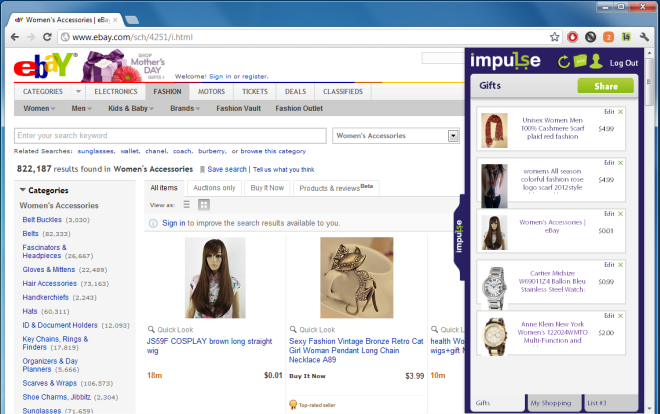
Moreover, products can also be easily dragged and moved to a new list, and you can select the account settings to make changes to your information. Items can be rearranged by dragging them around as well.
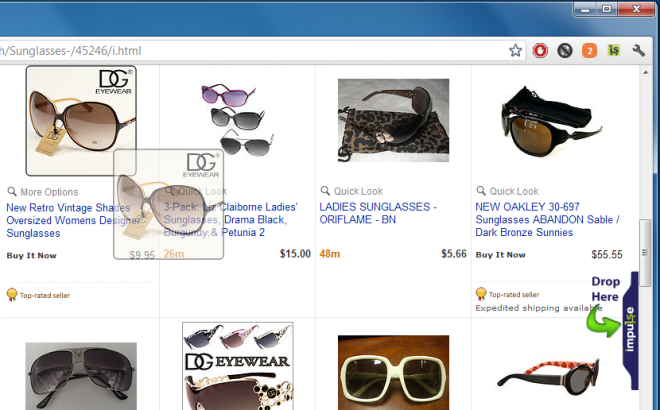
The Share button easily allows to email, print and post all or some of the products on Facebook.
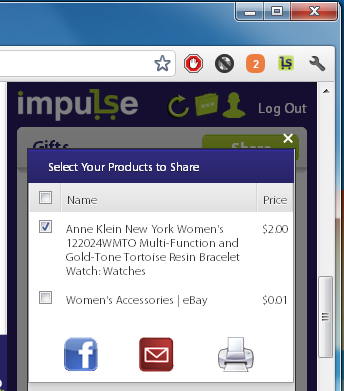
Impulse lets you browse the web for your favorite products in a more organized manner, without requiring you to visit multiple online shopping websites over and over. The extension can be grabbed from the link below.
Install Impulse For Google Chrome
