Row Highlighter For Gmail: Highlight Conversations On Mouse Hover [Chrome]
If your Gmail inbox is ready or near explosion with unread items it’s about time you got to tackling your inbox. With the recent Gmail redesign, many things changed and the color scheme for the web service is now dominated by grays and blacks. While the colors are light they make it somewhat difficult to discern the between the rows and rows of read or unread messages you might have your mouse hovering over. Normally, when we hover our mouse over messages in Gmail, a simple hand cursor appears over each row. Wouldn’t it be much better if the rows were highlighted and we could easily tell which message we were about to select? Gmail Row Highlighter is a pretty useful extension for Chrome that adds some colors to the e-mail conversations in Gmail, so that you can easily identify them. Read emails are highlighted with a yellow color, while unread messages are highlighted in a green color. These colors can be customized from the extension’s options. You can also specify a color for when your mouse hovers over a message.
This useful tool changes the way you browse messages in Gmail. Rows with unread messages are highlighted in green, whereas rows with read messages are displayed in a yellow color. If you receive a ton of email and rarely manage to get through all of it in the morning, this extension will help you easily identify your read and unread items.
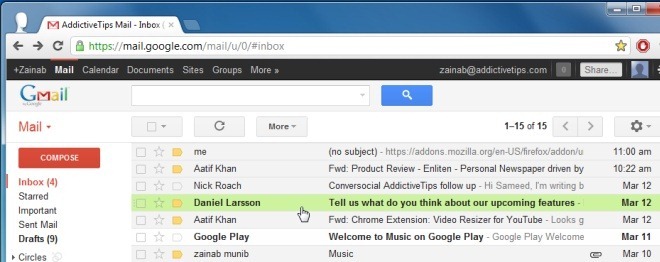
Visit the extension’s options and click the color box to open the color selector. Select the color of you choice for each of the three categories and click Save. You will have to refresh your Gmail page for the changes to take effect.
Not only will it give you a visual idea of how many items are still unread but will help you find items in a hurry. If you use labels, star and mark important messages, this should extension should help you make greater use of them by identify which items from a particular label are unread, if a seemingly important email is unread or if you have yet to open a starred item. In the event you get a reply to an important email and the conversation again turns in to an unread item, you will be able to spot it more easily with this extension installed. It’s surprising that Google hasn’t added something like this by default.
Row Highlighter For Gmail highlights rows in Gmail when you hover over them with the mouse cursor, so you can quickly distinguish between read and unread messages. The extension is highly recommended for all Gmail users and can be installed from the link below.
Install Row Highlighter For Gmail For Google Chrome
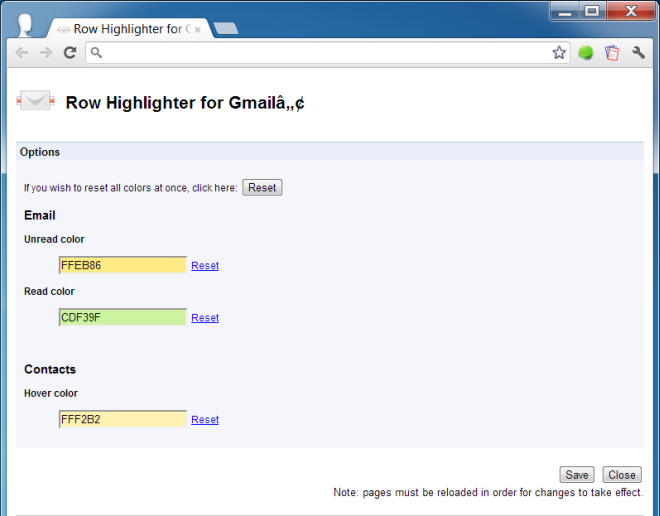

Awesome. I’ve been lookin for an extension that does JUST this. No lag & works as it’s supposed to. Thanks A.T.!