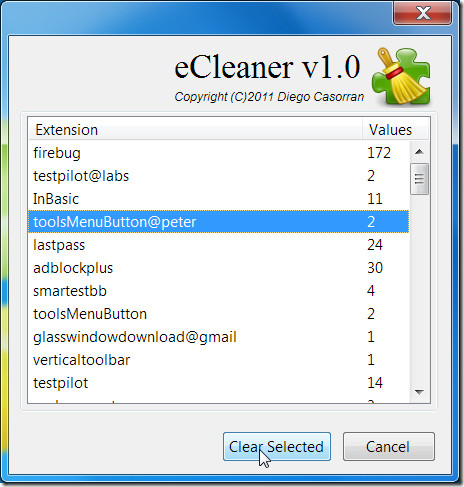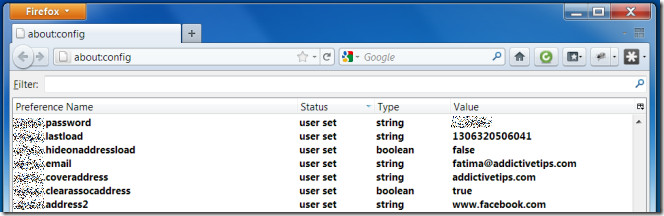Remove Firefox Preferences Saved By Extensions
All extensions that you install in Firefox save their settings in your browser but these settings aren’t necessarily deleted when you uninstall them. Assuming that all extensions you installed were created by honest law abiding people who exist for the sole purpose of creating extensions to make your life easier and would never steal or abuse your information, there still remains the fact that someone can use your system and access your data. For all you know, you’re email address has already been sold to email marketing agencies all over the world and your life will forever be plagued by spam. eCleaner is an extension for Firefox that deletes extension settings from about:config. It detects which extensions (installed or uninstalled) have settings saved and lets you clear the data stored in them.
To clean the values saved in preferences, go to the Add-on manager and open eCleaner options. Pick which extension you want to clear settings for and click ‘Clear Selected”. The ‘Preference Name’ will not be deleted but the value saved will be completely wiped out.
For those of you who think stealing information from browsers isn’t possible or is just something cooked up by conspiracy theorists, the following is an example of an extension saving your email, the extension was uninstalled but the information still exists (see screenshot below).