refDot: Automatically Generate References For Books On Amazon [Chrome]
Referencing books and other sources in proper format can be one of the most difficult tasks when writing a research paper. reftDot is a Chrome extension that makes citation an easy task for researchers and students by allowing them to automatically generate references for books on Amazon. The extension can also be used on websites, journals and news articles. All your references are stored in a list, which can then be edited, arranged in an alphabetical, exported and more.
Once you’ve installed the extension, a black, Click Here To Reference bar is added to the top of the page on Amazon, and a button is added to the toolbar. Click the button to manually add details for creating references, or simply click on the bar to automatically generate references. Once the reference is created, the bar color changes to green and your book is Referenced.

Clicking on the button in the toolbar opens a pop-up with details such as Author, Title, Year, Place, Publisher, Edition and Pages. Manually type the details, or quickly copy-paste them from the webpage. Hit the Add button and your references will be added to the list.
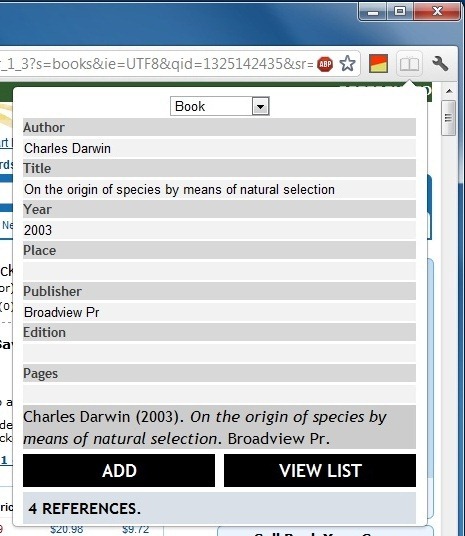
To view the entire list of references, click View List button in the pop-up. The references are then opened in a new tab. These references come with a number of options. You can reorder them alphabetically, or export, edit, and delete them.
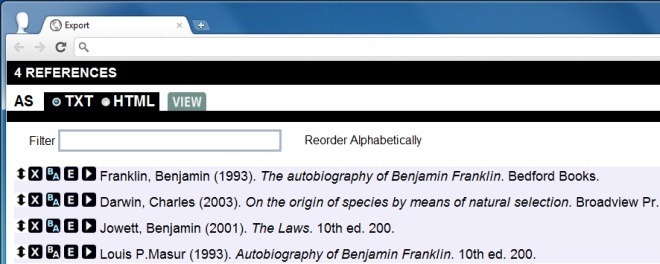
Furthermore, select HTML and click View to access the HTML code for these references. Similarly, select TXT and click view in order to copy the references.
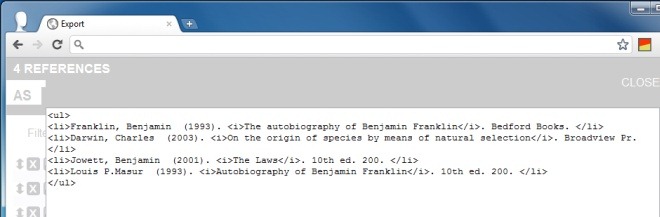
We’ve covered quite a few extension in the past for creating references but this one stands out for a huge reason; it references books simply from their Amazon page. This means you can read a hard copy of a book (perhaps issue it from a library) and later use it this extension to add references saving yourself the trouble of typing it out yourself. A similar extension for journals and online repositories of research papers would be highly useful.
refDot is available for free at the Chrome Web Store link below.
Install refDot For Google Chrome
