QuickWiki: Search Meanings & Detailed Info For Any Term In Firefox
Many a times you’ll come across a term that you don’t know anything about, but won’t just want to bother searching a dictionary or encyclopedia. When it comes to references and knowledge, Wikipedia and Wiktionary are two of the most-widely used sources for in-depth information. QuickWiki is an add-on for Mozilla’s Firefox browser that gives you quick access to these services, allowing easy and quick look up of any term that you wish. QuickWiki instantly gives you information in the form of a pop-over when a term is right-clicked, making it even easier since no new tabs or windows are launched.
You can set and change shortcuts for look up in Wiktionary and Wikipedia using the drop-down menu in QuickWiki options. You can also set a shortcut for the Quick Search dialog box. Other preferences include Show QuickWiki on the right-click menu and its icon on the status bar. For now, the only language supported by QuickWiki is English, but support for other languages may be added in future. The Appearance tab can be used to set the width of the pop-up box in pixels.
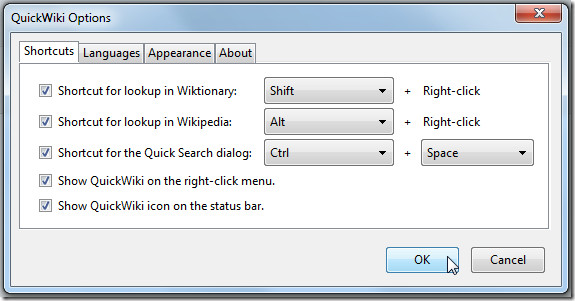
To look up information regarding a word in Wikipedia, press ALT and right-click the word. A pop-up will be displayed, showing you the detailed information from the public encyclopedia.
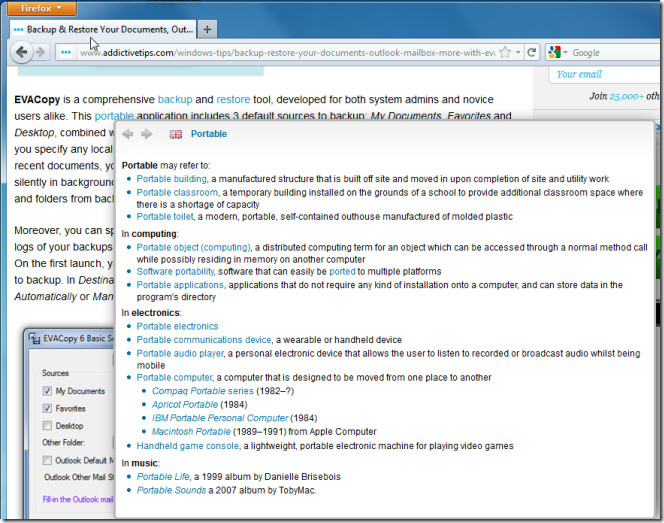
To find the meaning of any word in Wiktionary, press SHIFT and right-click the word.
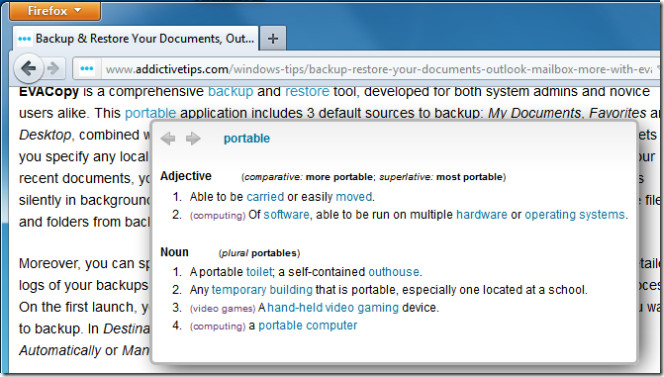
To manually search a word in Wiktionary or Wikipedia, you need to type it in the search box which can be brought up by pressing CTRL + Space at the same time. After typing your word, press ENTER to find the word in Wiktionary, or press CTRL+ENTER to look up in Wikipedia. To exit the pop-up, just click anywhere on the page.
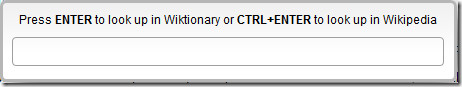
QuickWiki is highly useful for professionals and casual users alike, and can be grabbed for free at the link provided below.
Install QuickWiki Add-On For Firefox
