Quickly Preview Bookmarks Before You Open Them [Firefox]
Often, while browsing the web, we tend to quickly bookmark several webpages, without giving them detailed, meaningful names. Although they are saved with the name of the page title, if you revisit them after a long time, you might forget what the topic was about, whether you bookmarked a page so you could read it later or because you actually found it to be useful. Organized bookmarking can save a lot of time and effort, unorganized bookmarks, on the other hand, can be a complete disaster. Bookmarks Preview, a Firefox add-on, can be of great help for people who regularly bookmark loads of webpages without saving them to well organized folders or for people who don’t clean their bookmarks regularly. It allows you to preview your bookmarks before you open them, so if you don’t recall what a particular webpage was about, perhaps seeing the site again will remind you. Clicking the preview does nothing and you will still have to click the actual link in the bookmarks menu to open the site. The preview of the saved webpage is generated live, i.e., it is not a cached screenshot captured when you first bookmarked the page.
Once the add-on has been installed, simply click Bookmarks in the Menu bar, hover your mouse over any bookmark and preview the website in a small, scrollable window. While you can move through elements such as sliders and scroll the web page, you can’t so much as click the preview to open the bookmark. The cursor even changes when it moves over a link to the hand tool but you cannot open links etc.
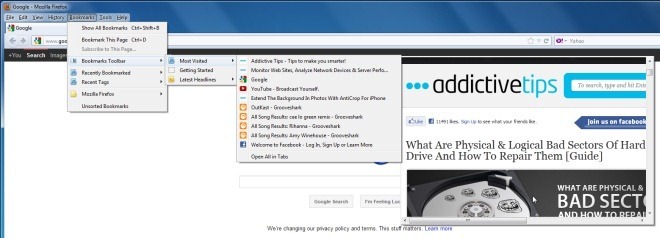
Since the previews are live, you will see the latest content on the site and this is an advantage in the sense that it will work for pages you bookmarked before installing the add-on. The disadvantage is that if the webpage has changed too much, you might not be able to recall why the page was saved in the first place. The responsiveness of the add-on might even be slow if the site is heavy (has a lot of images) and perhaps that is why a cached version might be better although execution will require considerable caution.
The add-on gives quicker access to all bookmarked websites, and with only a glance, you can figure out what a bookmark contains. Bookmarks Preview can be found at the link provided below.
Install Bookmarks Preview Add-on For Firefox
