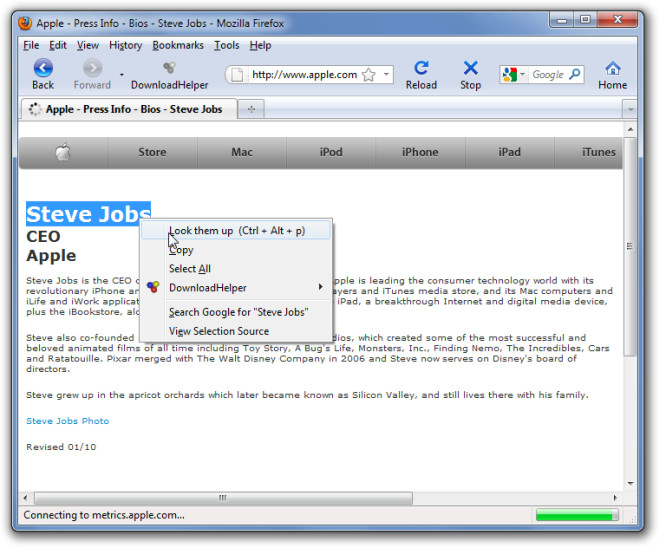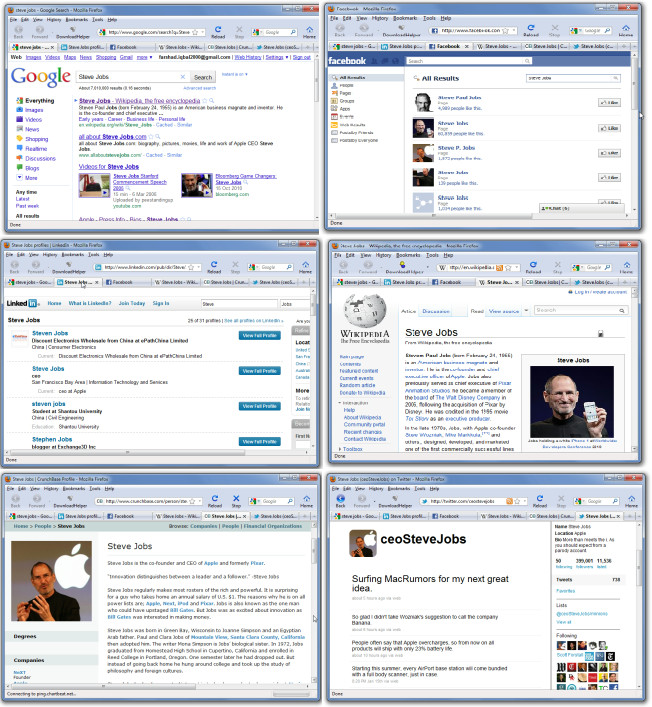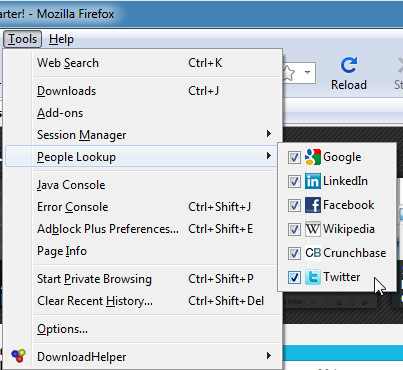Quickly Lookup Information On Any Person Or Company In Firefox With People Lookup
A while back we reviewed Tabble, a Firefox extension for finding information on people and companies via Facebook, Linked in, etc. People Lookup is another Firefox extension that makes it even easier to find such information using the full name of a person or company across Wikipedia, Facebook, Google, Twitter, CrunchBase and LinkedIn with a single click.
To start searching, simply highlight the full name of a company or person and select Look Them up option from right-click context menu.
This will open tabs containing relevant information from Wikipedia, Google, Facebook, Linked, Twitter and CrunchBase. Alternatively the Ctrl+Alt+P hotkey can also be used to perform the lookup.
Be default, CrunchBase and Twitter are not included. To enable searching for people and companies on these websites, go to the People Look option from the Tools drop down menu.
This extension is both a fast and easy way to find relevant information regarding a desired search criteria pertaining to businesses and individuals.
Install People Lookup Extension for Mozilla Firefox