Quick Access All Hidden ‘About:’ Pages In Chrome
Chrome is without question the best browser out there but is accessing the hidden pages any easier? Ever wanted a quick way to access all (relevant) hidden ‘about:’ pages in Chrome? What about an easy way to access ‘Chrome://’ pages, such as, Extensions, History, Downloads, and Bookmarks?
ChromeAccess is a simple extension that provides link to all important About and Chrome pages, making it easier for users to access such pages without having to type manually in the address bar.
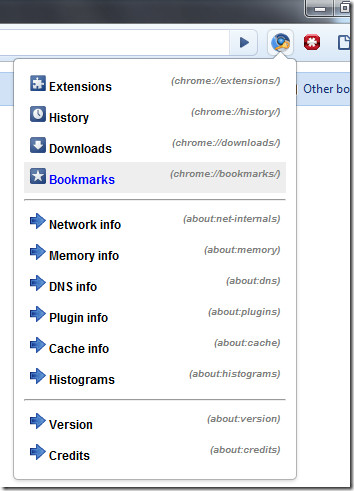
Below is the screenshot of About:version page, accessed quickly using ChromeAccess extension.
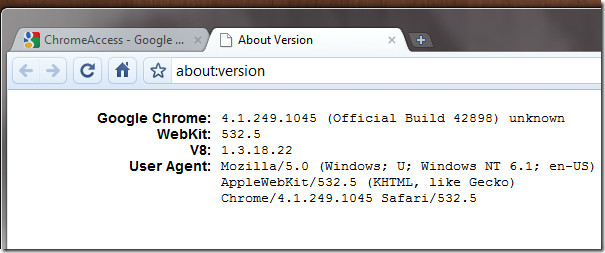
The full list of ‘About:’ pages included (at the moment of writing) are:
- ‘about:net-internals’ gives an overview of network status and usage.
- ‘about:memory’ gives an overview of chrome memory usage, by tab and in total. It will also give data for other browsers if they are open.
- ‘about:dns’ lists stored dns data.
- ‘about:plugin’ lists all the plugins that chrome is using (such as Flash or QuickTime).
- ‘about:cache’ gives all the items in the browser cache.
- ‘about:histograms’ gives low-level performance data (very technical).
- ‘about:version’ gives a detailed version page with the Chromium, WebKit and V8 builds currently being used and user agent info.
- ‘about:credits’ lists the (open-source) software and API’s that Chrome uses and links to their respective websites.
ChromeAccess Extension For Chrome

chrome://chrome-urls will take you to a current list (with direct links) of all Chrome “hidden” pages. It also contains a current list at the bottom of the page of Chrome pages that can be used for debugging. They are listed separate, and without direct links, because they can hang the renderer but you can type them directly in the address bar if you need them. I prefer to use this page because it is maintained by the developers and is always current.