QRreader Lets You Decode QR Codes From Right-Click Context Menu [Chrome]
QRreader makes it possible for you to read the information in a QR code without using a webcam or mobile phone. There are many instances nowadays where you need to decode QR codes, and not everybody has smartphones equipped with a QR Code reader. You can now install the QRreader extension in Chrome, and decode any QR code that you come across. If the QR code has some text encoded in it , the text would be copied to the clipboard, and if it has a URL embedded, that would be launched in a new tab.
Once you have installed the QRreader extension in Chrome, right click any QR code to open the context menu, and select the Read QR code from image option to decode your QR code.
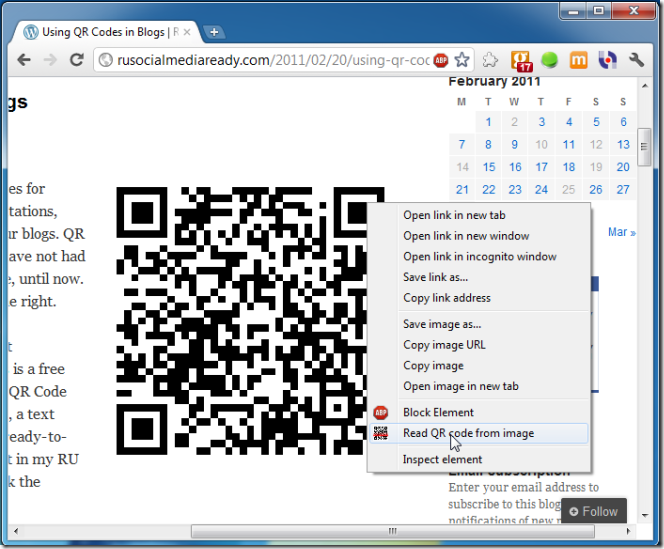
If the QR code has a URL embedded in it, the URL shall open in a new tab, and if some text is contained within, you will get a prompt that would display the text within the code. The prompt will ask you whether you want to save the text to clipboard or not.
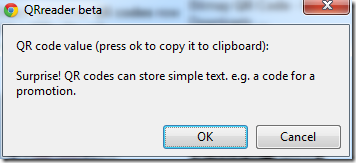
QRreader is manageable yet productive owing to its simple utility. There are many QR code generators and scanners for mobile phones out there, but this is the first of its kind.

This extension is outdated and broken as of Chrome’s latest version.