Prevent Tab Overflow: View All Open Firefox Tabs Without Scroll Buttons
When you open ten or more tabs in Firefox, it starts hiding them, leaving you with only seven or eight visible ones, with two scroll buttons at both ends of the tab bar. This is Firefox’s way of dealing with tab overflow. For those of you wondering, tab overflow is what happens when you have one too many tabs open in a single window and you’re exceptionally lazy about dividing them out into separate windows just so you don’t have to be bothered switching between the two. While some people like this feature, others really want to get rid of it. If you find tab overflow in Firefox annoying and want to disable it, then I’m sure you will love Prevent Tab Overflow, an add-on for Firefox that, as the name implies, prevents tab over flow for as long as possible. This simple yet powerful tool shrinks the tabs to a smaller size before tab overflow occurs and lets you view all your open tabs, without having to scroll the tab bar. You can chose the size of the tabs and customize the add-on, according to your preference, from the Options.
After installing the add-on, you will notice that when you open ten or more tabs, you can still view all of them, without having to scroll through the tab bar. Also, no scroll buttons are added to the tab bar, and you can even hide the close button on active tabs.

The Options allow you to enable Animate when opening/closing tabs, Hide black favicon from tabs, Hide close button from the active tabs and Use slimmer pinned tabs options. Additionally, you can also choose a minimum width for tabs from the three options, which are Compact (36px), Normal (54px) and Wide(72px).
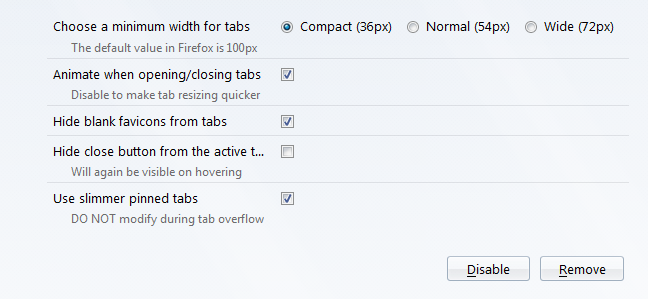
The caveat with this add-on is that tab over flow will still occur. The add-on makes allowance for more tabs to be opened in a single window before the overflow actually occurs. If you want to fit the maximum number of tabs possible, you should select the Compact size for tabs. Remember that with these smaller tab sizes, you will not be able to read the title of a web page and will have to either hover your mouse over a tab or switch to it to see which website is open in which tab.
If you don’t like the tab overflow feature in Firefox and want to get rid of it then, you should definitely install this elegant and lightweight add-on from the link below.
Install Prevent Tab Overflow Add-On For Firefox
