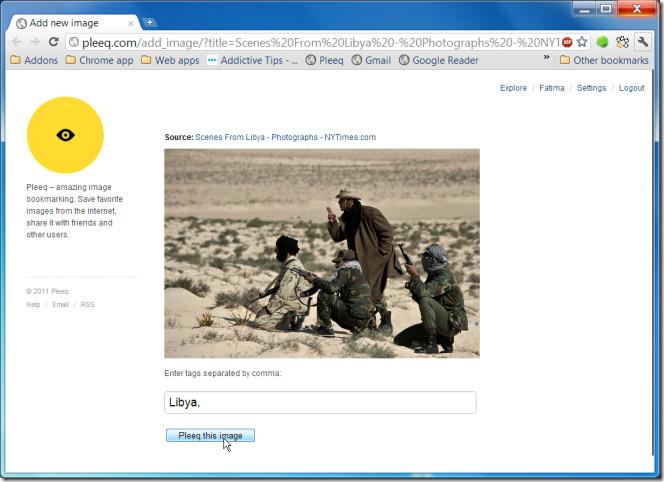Pleeq – Bookmark Images You Like And Share Them Easily
Bookmarking, to date, has been something primarily reserved for links. Important links, web pages and/or websites get bookmarked but to keep from losing a good image, you have to either save it on your system or maybe share it on Facebook (only to lose it deep within the news feed). Pleeq is a free web service that lets you bookmark images from any web page. The service does not save the image itself but rather links to the original source of the picture. The service has a bookmarklet that lets you save images in any browser to your Pleeq account.
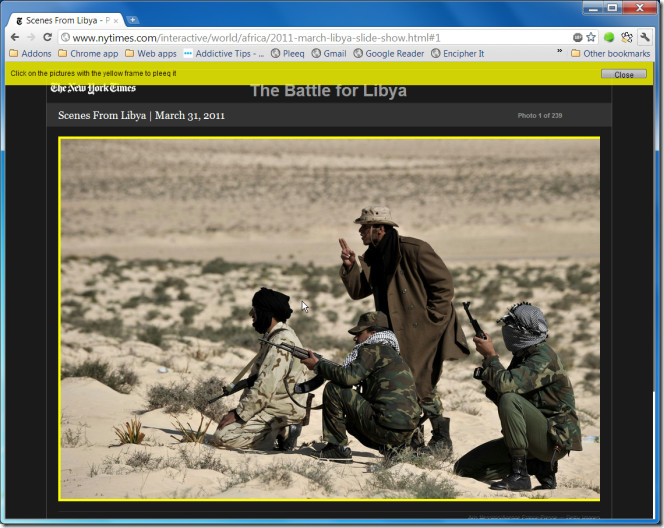
Before you can start using the service you’ll have to create a free account. Drag & drop the bookmarklet to the bookmarks bar in your browser (name it whatever you like). Click the bookmarklet when you want to bookmark an image. When clicked, all images on a web page are highlighted with a yellow border. Click on any image to bookmark it.
Clicking an image will open it in Pleeq where you can add tags and then Pleeq it. To Pleeq an image means to share it with fellow pleeqers. To save an image, click Pleeq this image, and the image will be visible to everyone using the service. There are no privacy setting that can restrict everyone from viewing the image so be careful what you share. The service does not save the image, rather it lets you preview it from it’s interface while linking it from its original source. This means you don’t have to worry about storage capacity and can easily bookmark as many images as you want.
Once you’ve saved an image, you can go back to the original page and continue saving images as the bookmarklet will still be active and all images that can be saved will still be highlighted with a yellow frame. To share an image, click either the Tweet or Like button to share it on Twitter and Facebook, respectively.
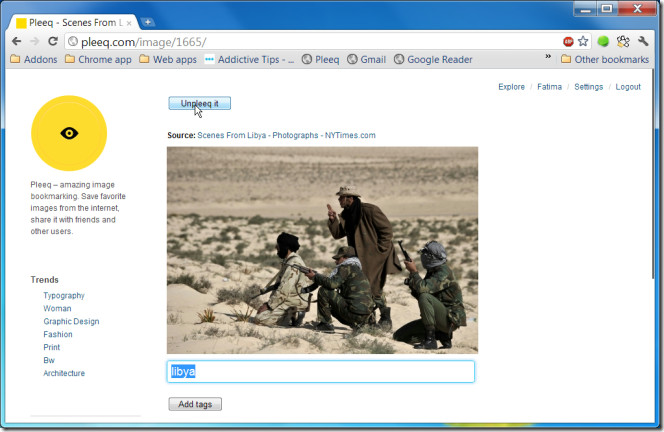
If at any point you feel like removing an image from your collection, you can select it and ‘Unpleeq it’. Unpleeqing an image removes it from your account. The service no doubt makes it easy to save an image but it makes searching for one rather difficult since there is no search bar and no way to find images using tags. You will have to manually search through the images you bookmarked. Search is definitely one feature that can stand for a lot of improvement.