Playlist+ For YouTube: Watch Videos In A Compact Player [Chrome]
Playlist+ For YouTube, a Chrome extension, transforms YouTube into a compact and clutter free player that allows you to smoothly scroll through playlists, search, and enable autoplay and shuffle options. With it, you can watch videos and listen to music with out any distractions. Once you’ve installed the extension, simply right-click a video and click the Open in Playlist+ option. The new, elegant player is faster, more compact and clutter free. You can resize the player, and also quick search videos.
The extension makes it easier to focus on the video with a cleaner looking page and playlist. While browsing YouTube for songs, simply right-click a video and click the Open in Playlist+ option. The window size can easily be increased, and you can adjust it to any size you like.
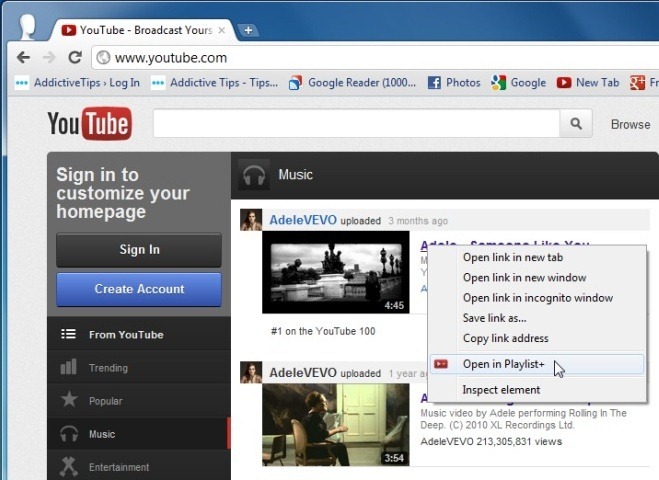
The video instantly opens in a new window, that basically lets you view your video in a clutter free interface. The player comes with a toolbar at the top and a playlist to the right hand side. You can toggle the playlist on and off by clicking the Playlist+ button. In addition to that, use the forward/backward arrows to navigate between playlist videos. You will also find a search bar at the bottom right corner of the window, along with autoplay and shuffle options.

Playlist+ For YouTube is specially recommended for people who would prefer a clutter free interface. Grab the extension from the link below and let us know what you think.
Install Playlist+ For YouTube For Google Chrome
Update: The extension is no longer available in the Chrome Web Store.
