Play WAV Files In Gmail Attachments Without Downloading Them [Chrome]
Chrome may seem like a simple web browser with a clean interface and something under the hood that makes it superfast but it is actually a whole lot more. Chrome is more than just a web browser; it is also a file viewer that you can use to open local files including audio and video files. There are some format constraints but if you take an MP3 file and drop it on to a Chrome window, you will see a media player appear and play your file. What this means is that your browser has the ability to open files and you don’t always have to install a separate file viewer. This ability of Chrome’s can be extended to web pages as well provided you have the right extension installed. WAV Player for Gmail is a Chrome extension that allows you to play WAV audio files in Gmail attachments without having to download the actual file. It adds an embedded player within Gmail messages that contain audio files in WAV format. It can particularly come in handy if your voicemail messages are in WAV format or when you don’t want to download a WAV file you received. In case the WAV player doesn’t show up or doesn’t seem to work, close your Gmail tab in Chrome, and reopen in a new tab, and your problem should be solved. The question is how does Chrome do it? The short answer is HTML 5. The extension uses Chrome’s native ability to render HTML 5 and inserts the <audio> tag in emails pages that contain WAV files in order to play it.
After you’ve installed the extension, a WAV player will be added to all your mails with .wav attachments. The player is added to the right hand-side of your audio file. Click Play to listen to the audio, and click the volume control button to change the volume of the audio. The file itself is not downloaded to your local drive and simply buffers as it plays much like playing any video online. If you want to save it locally, you will have to click the Download option. If you experience any glitches in the playback, it is likely to do with your internet connection.
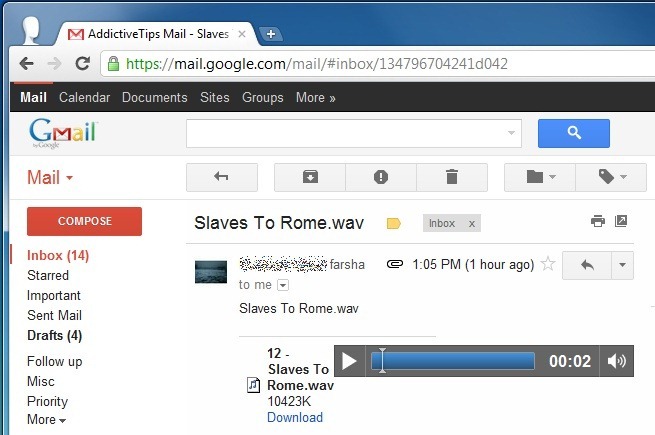
WAV Player For Gmail is a simple but quite useful extension that works great if you get your voicemail messages emailed to you in WAV format. Grab it from the Chrome Web Store link below.
Install WAV Player For Gmail For Chrome

Simply bad information. Does not solve the issue, does not work.
Does not work with latest version of Gmail.
good idea but it should support mp3, aac, flac or st like that, wav is a bit weird since no song in uncompressed format is less than gmail’s size limit!
some voicemails use wav files in a smaller sampling rate then 44.1/16bit…
nice info here,,at least,we dont have to play winamp 🙂