Pistashio – Bookmark & Organize Content To Read, Listen Or View Later
Saving content to read later is what you would do if you had a ton of work and no time to slack off (or not enough time to slack off properly). Depending on how you save content, it is likely that while you may, at a later time, be able to find it all again, you might have all your videos, articles, songs, etc., mixed up. What most bookmarking services do to help you keep things organized is let you tag them or organize them in folders. Pistashio is a web service that tackles bookmarks differently. It lets you bookmark content based on its type i.e. if it is meant for reading, listening, watching or doing later. The service works in conjunction with an extension (for Chrome) and a bookmarklet (for other browsers) that allows you to save the page you’re viewing without actually having to visit the service. You can set reminders (email or Twitter) and the service will tell you you have something important to read, watch or do.
You can start using the service by signing in with your Twitter account. It lets you share items you’ve bookmarked on Twitter when you save them or after you’ve read them. It classifies all items in to five categories; Eat & Drink, Watch, Read, Listen and See & Do. You can view articles and videos in the service or at the original source.

Saving items to Pistashio works primarily through the extension / bookmarklet. Whenever you come across something that you would like to watch or read or listen to later, click the extension. A pop-up will open with one of five symbols to choose from. Each symbol represents one of the five categories that the services sorts your bookmarks in to. The URL is automatically added, you can enter a brief 80 character note (not to be confused with tagging) and set a reminder. The service will remind you via Twitter or email to get back to an article or video. While saving a link to the service you can also share it on Twitter. The bookmarklet functions just as well as the extension. You must be signed in to the service to save links.

The service lets you save events and create reminders for them and effectively functions as a to-do list reminder. You can share events on Twitter or Facebook. The service reminds you via Twitter or email of an upcoming event.
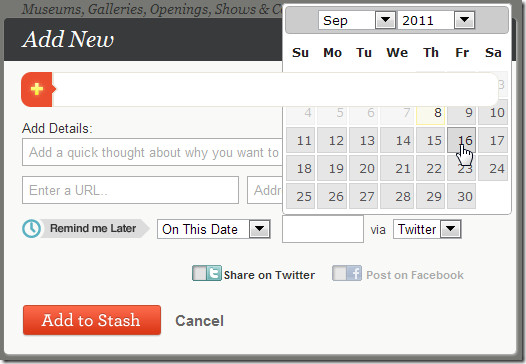
The extension or bookmarklet isn’t the only way to save links to the service, although it is definitely the more convenient one. A small input bar exists on each category’s tab allowing you to manually save links. You can mark items as either read and/or favorite them. The service shows you suggestions of items to read or watch based on what you like. It is ideal if you often bookmark items to get back to later but often avoid them because they exist as a hideous clutter. Additionally, if you’re in the mood of either just reading something interesting or maybe watching a few good videos, you can easily find relevant content from your account.

The service is now dead