PDFAUTOCAD: Convert PDF Files To Autocad Compatible DXF Formats [Web]
There are very few tools out there that provide you with an online conversion from PDF to Autocad compatible DWG and DXF formats for free. PDFAUTOCAD, a handy web application, allows users to convert vector images and text into the DWG or DXF formats, which can then be used and edited as required. The service is simple, and all you have to do is upload a PDF file, after which it will be converted to a DXF file that you can open and edit in AutoCAD.
PDFAUTOCAD works in two simple steps. First, click Browse to upload a PDF file from the local system. Once you’ve selected the file in Step 1, simply enter your email ID in Step 2, and click Send. After a few minutes, you will receive an email with a download link for the file.
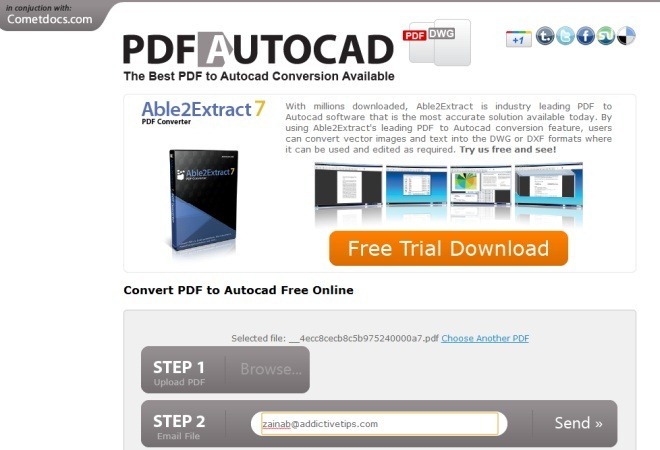
Click the link in your email to download the file. PDFAUTOCAD displays a page with Download your File button.
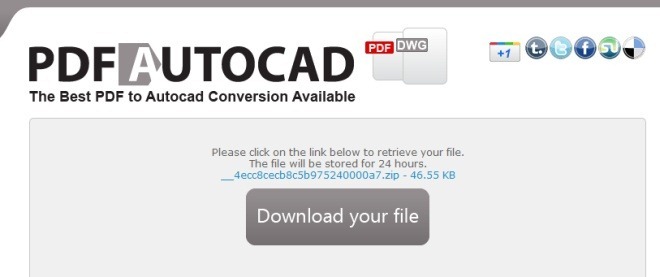
When you click the Download your File button, a Processing pop-up appears over the page, and only after a few seconds, you get your required DXF AutoCAD output. It’s that simple!
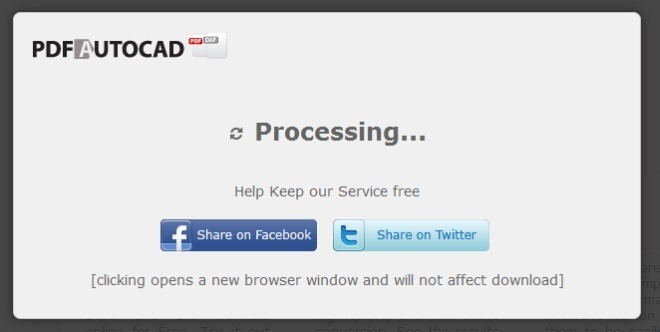
The service can be of great help for anyone who wants to convert PDFs to DXF formats for free.
