Open Secure: Open Links Over The HTTPS Protocol In Firefox
Browsing over a secure network is something you want to make more a habit out of than an option. Websites, by default, open pages over the HTTP protocol and not over HTTPS even if it is available. Among different ways to open a website over the HTTPS protocol, extensions are one. The HTTPS Everywhere Firefox extension reviewed in August was one such extension that ensured some of the top 1000 sites opened over a secure network. Open Secure is yet another Firefox extension that opens links over HTTPS. As opposed to the HTTPS Everywhere extension, this extension allows you to open any link securely, provided the page exists.
What this extension can’t do is open a page in HTTPS when it doesn’t exist. The point of using it is so you can check and see if a site can be viewed securely or not by opening it from the right-click context menu. Once installed, right-click a link on any page and from the context menu click Open Secure. The menu option further has three sub-options that let you choose if the new page should open in either the current window, a new window or a new tab.
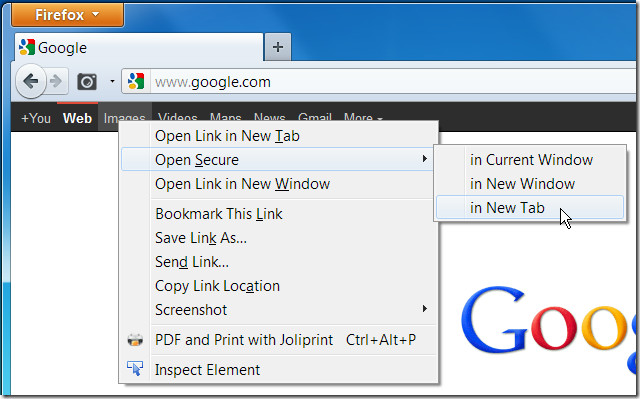
If the link you’re trying to open doesn’t have an option to be viewed over the HTTPS protocol, you will receive a 404 error. If the page does exist, it will open in either a new tab, new window or in the same tab and window, depending on which option you clicked. The page that opens will be preceded with https as opposed to http.
