Open In Chrome – Open All Firefox Tabs In Chrome From Tool Menu
If you’re a Firefox user or you, like many other people use two browsers (the other being Chrome), then it is highly likely that you’ve needed to migrate your browsing session from one browser to another. To do that, you have to copy every one of the links you have open in Firefox in to Chrome. It’s not a big deal if you’ve just got three or four tabs open but what if you’ve got 20? It might seem more like you’re evacuating a city, you can alternatively use Open In Chrome, a Firefox extension that lets you open all tabs from Firefox in Chrome. You can export tabs from one window at a time. Why is this better than all the other similar extensions out there? Because it works.
Once installed, you have to specify the location of the Chrome.exe file in the extension’s options. You don’t necessarily have to specify the one from C:\Program Files\…\Chrome.exe. You can just point the extension to a shortcut to Chrome on your desktop and the extension will work perfectly, Browse to the file location and click OK.
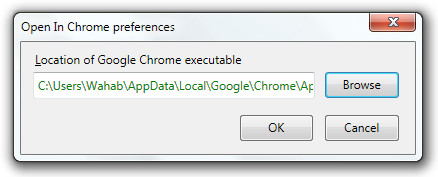
When you want to export tabs, access the Tools menu and click Open tabs in Google Chrome. The tabs will open in the last active Chrome window or will launch Chrome if no instance of Chrome is currently running. Only tabs from the current window will open in Chrome. To export tabs from another Firefox window, you will need to repeat the process in each one, individually.
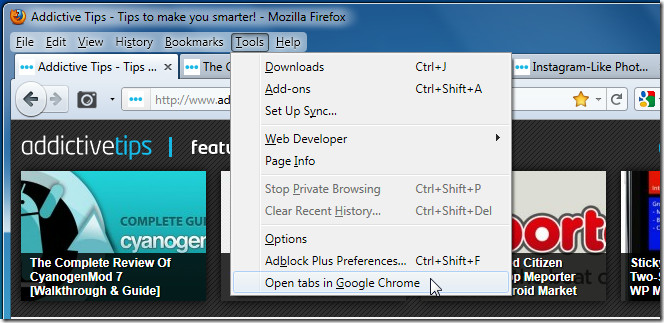
The extension isn’t just great if you use two different browsers but also useful if you frequently need to do cross browser testing. Sadly, there isn’t a Chrome alternative that will let you open Chrome tabs in Firefox (at least not one that works).
Install Open In Chrome Extension For Firefox

Boring ! Not possible to open multiple windows in Chrome (4 windows opened in Firefox).
Certainly is. Just try reading the text next time. Ctrl+click is the secret.