Open Blocked Sites Using Go2 Proxy Add-on For Firefox
Go2 Proxy is a small add-on for Firefox that allows users to access blocked sites. Ofcourse you can always use HotSpot Shield, Ultra VPN, and FreeVPN in order to access blocked sites but when you are in an office environment or school where you need to access certain blocked sites, then this add-on is the quick solution.
Just install it and load the site that you think is blocked. When you see the Server Not Found error, hit the Try with Go2 Proxy button.
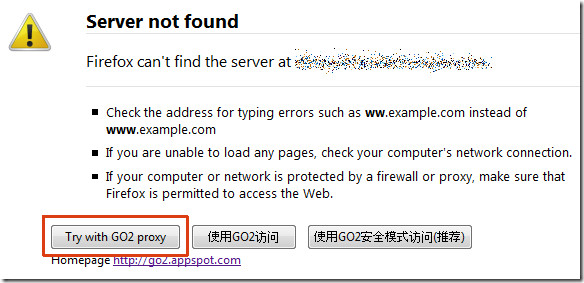
From what I have heard, this small add-on is working for many people in China, UAE, Dubai, and elsewhere. They are able to bypass the restriction imposed by their governments and organizations.
You can give it a shot and if it works for you, consider yourself lucky. Enjoy!

I can
access any blocked websites via HotspotShield, plus this app is
free, couldn’t be better!
Hmmm.. I would recommend Tor actually I think it’s free… I used to have it I don’t need it besides for when I’m abroad but my work computer comes with a VPN we all use.
I’d recommend HighSpeedVPN
Can’t connect to local MySQL server through socket ‘/var/lib/mysql/mysql.sock’ (2)
uselesssssssssssss
If i put an website it will shown as “web filter violation”. Wat can i do to open that site. Pls reply me….
Secure Connection Failed
An error occurred during a connection to addons.mozilla.org.
Can’t connect securely because the SSL protocol has been disabled.
(Error code: ssl_error_ssl_disabled)
The page you are trying to view can not be shown because the authenticity of the received data could not be verified.
* Please contact the web site owners to inform them of this problem.
Try again ………
this error i had faced many times in firefox….
another error is
Fortiguard web filtering ..web page blocked
You have tried to access a web page which is in violation of your internet usage policy.
URL: www.ultravpn.fr/
Category: Proxy Avoidance
i am unable to access youhide, freevpn, ultravpn & their downloading sites.
Please help me out how to access blocked websites
dayyyyyyym