Norton Identity Safe: Online Account Manager With Simple Offline Password Management Tools
Nowadays, a lot of online services force users to register personal accounts with them in order to save their information and provide them with a more personalized service. More account registrations means more passwords to remember. What you can do is use one password for each account, but that is not advisable due to security reasons. A better alternative to this approach is to use an account password manager. LastPass is the most used online password manager, while KeePass and 1Password are also very famous. Last month, we covered Dashlane, a personal assistant and online accounts manager that allows users to securely manage personal information and online account passwords. Today, we have another online password manager for you called Norton Identity Safe, which lets you quickly and securely login to your favorite sites from, both computer and mobile devices.
Norton Identity Safe requires you to create a new Norton account. This account will store the login information of all your online accounts.
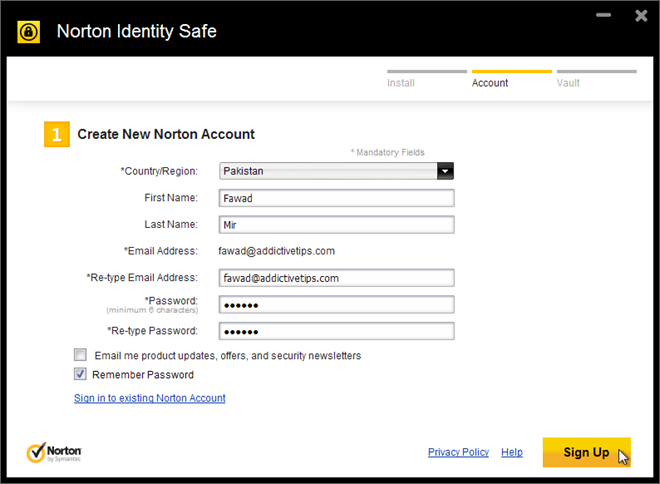
Once done, specify the password for your online vault. You will use this in addition to your Norton Account login to access your vault.
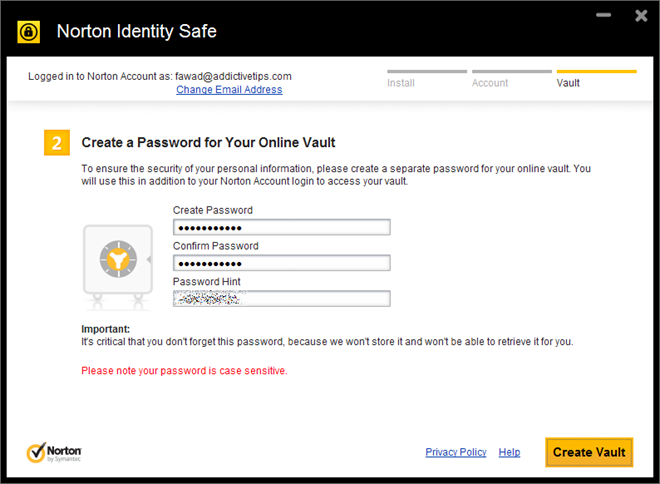
During setup, you can select if you want the application to auto save your logins when you visit websites, disable default password manager of the browser and import your logins from the Internet Explorer.
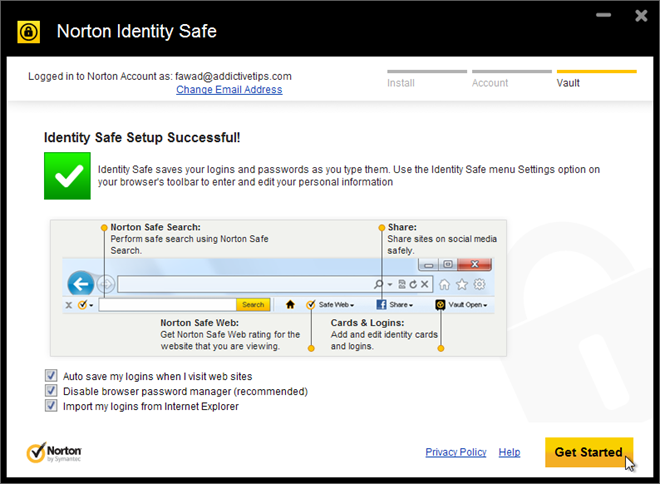
Once settings are configured, close and restart your browser. Upon restart, you will be asked to allow installation of the Norton Toolbar. Select Allow this installation and click Continue.
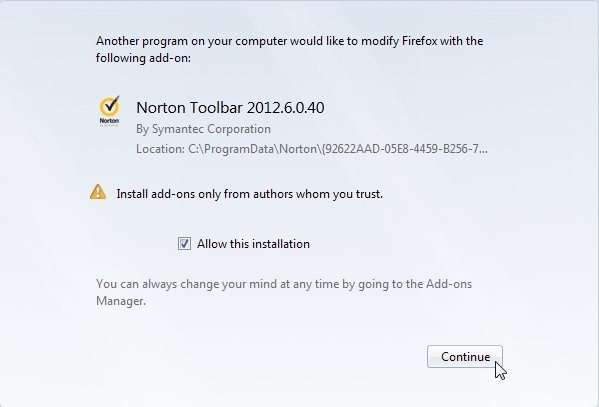
A toolbar will be added in your browser with a Search, Safe Web (to let you know if a site is safe or not before you visit it) Share (to share items on Facebook) and Vault (to access and manage online accounts).

Once the vault is closed, you will have to open it again using password to edit logins, identity cards and notes, browsing options and password and security. You can also Export and Import passwords other password managers in CSV format.
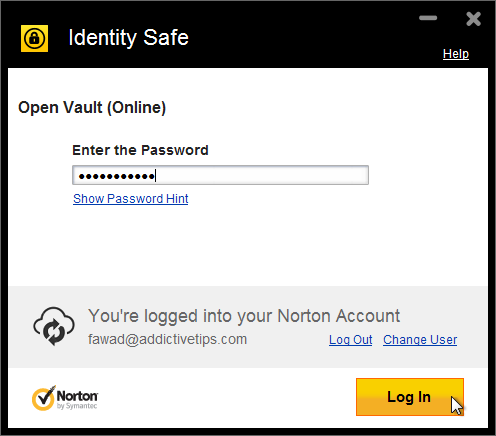
Once everything is set, sign in to the vault, and then visit the online service that requires entering username and password. It will automatically fill the required information, letting you login to service with a click.
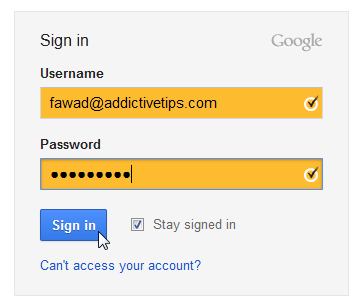
The Edit Logins window allows you to change the Name, Address, Username and Password. It also shows you the strength of your password.
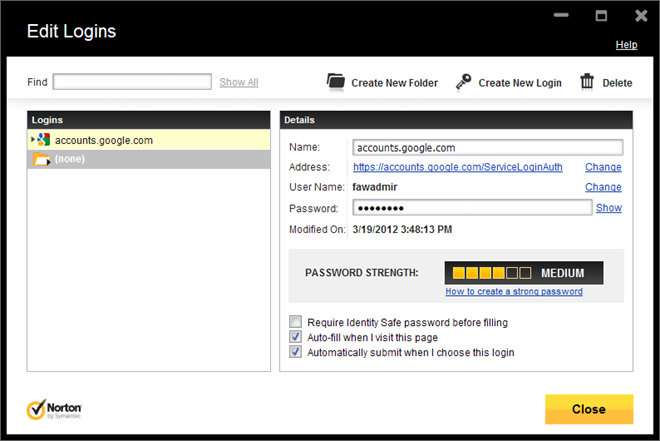
The online portal of Norton Identity Safe is slightly better than that of LastPass, as it shows you previews of websites along with their addresses. Click a website’s image to open it and login automatically.
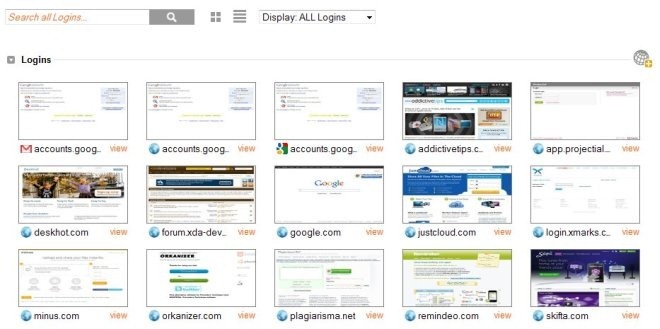
The application is supported on Windows, iOS and Android and works on Internet Explorer, Chrome, Firefox, Safari and Opera.

I’ll never install a Norton product again. They are history now.