NoScript Provides Enhanced Security Features For Firefox [Add-on]
Want a more secure browsing experience for Firefox? NoScript, a Firefox add-on, gives you extra protection by allowing you to execute JavaScript only for trusted domains of your choice. You can simply add websites to whitelists, and prevent exploitation of security vulnerabilities. Furthermore, the add-on allows you to easily enable or disable JavaScript by right clicking and accessing the context menu. NoScript blocks script driven objects by default, but you can always change these default settings. It has many advanced features and is quite extensive, including enforcement of HTTPS usage, cross-site scripting filters, ClearClick protection and a firewall like component called Application Boundaries Enforce (ABE). Read on to discover more about this nifty add-on.
Right click and you will see a NoScript option in the context menu. Click this to further see the options to either mark sites as untrusted, or allow blocked sites.
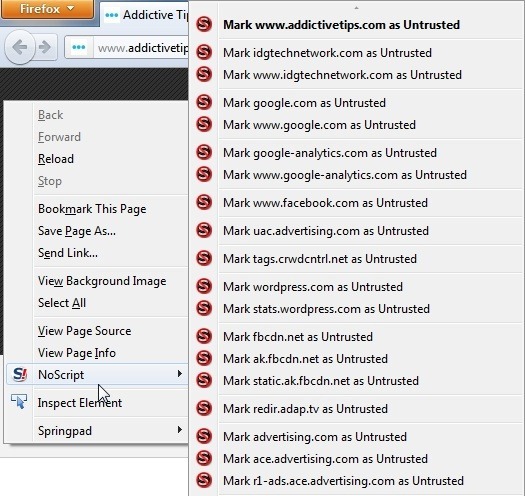
NoScript has a number of options that make browsing on Firefox very secure. The General category allows you to temporarily allow top level sites by default, or you can use full addresses (https://www.noscript.net), domains (www.noscript.net) or use Base 2 level domains (nocript.net). You may automatically reload affected pages when permissions change, and allow sites opened through bookmarks. In addition to that, you can choose to allow scripts globally, but NoScript recommends its users not to select this option as it can be dangerous. The whitelist option simply lets you add websites either by typing the addresses, or by importing them to the white list.
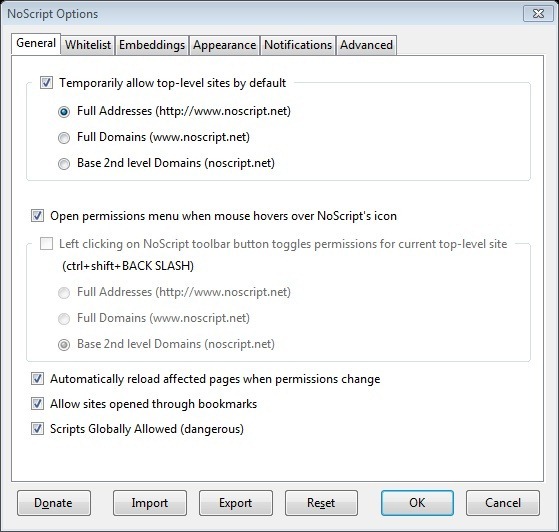
Embeddings offers additional restrictions for untrusted sites, such as Forbid Java, Adobe Flash Player, Microsoft Silverlight and other plugins. You can also choose to ban AUDIO/VIDEO, <FRAME> etc. These restrictions can also be applied to whitelists with only a single click. Beyond these, there are many other restrictions, such as show placeholder icon, collapse blocked objects and various others. NoScript also has ClearClick protection for untrusted and trusted sites. Furthermore, there are options for Appearance and Notifications, which you can use to customize the NoScript context menu and get notifications for blocked scripts, XSS, ABE, and ClearClick warnings.
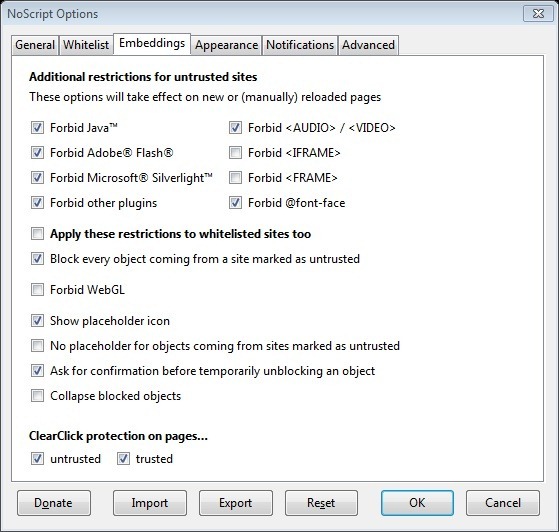
NoScript provides users with Advanced settings for Untrusted and Trusted sites. Additionally, you can control XSS, HTTPS, ABE and External filters from the Advanced option. Easily sanitize cross-site suspicious requests and forbid active web content unless it is coming from a secure HTTPS connection. You can enable Application Boundary Enforce (ABE) or allow sites to push their own rule sets.
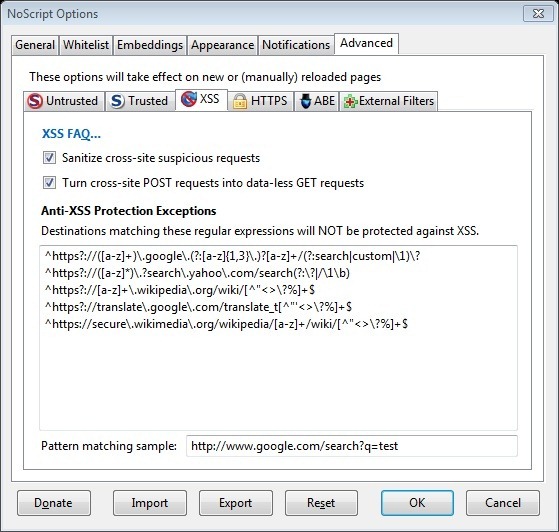
This is a very handy add-on that provides extra security for your Firefox browser, and protects you against different kinds of threats and script injections. You can install NoScript add-on for Firefox at the link below.
Install NoScript Add-on For Firefox
