Navegas: Listen To Music From YouTube, SoundCloud & Your PC [Web]
Navegas is a slick online music player that can play YouTube, SoundCloud, Aupeo music, as well as music from your local system. You can instantly access tracks and songs from all these services, and create customized playlists, which can then be saved. All you need to do is log in with your Facebook account, after which you will be able to access music from all the various sources. To start off, enter a song or artist name in the search bar and find music on YouTube, SoundCloud or your Local System. As you type an artist/song’s name, a drop-down menu displays a list of results. Select the track you were looking for, and it will automatically be played and added to the playlist at the bottom of the page.
You will find three basic options displayed inside the search bar, Search In YouTube, Search On Your PC and Search In SoundCloud. To start off, select an option and enter a song or artist name. As you do this a drop-down menu will instantly display search results. Simply select the track you were looking for and it will instantly be played and added to the playlist. When you select songs, they are added to the playlist and are played in the same order. Two buttons are displayed to the right hand-side of the playlist, these are Save Playlist and Open Playlist. Once you’ve created a playlist with songs from YouTube, SoundCloud, Aupeo and your PC, click Save Playlist and enjoy it the next time you login.
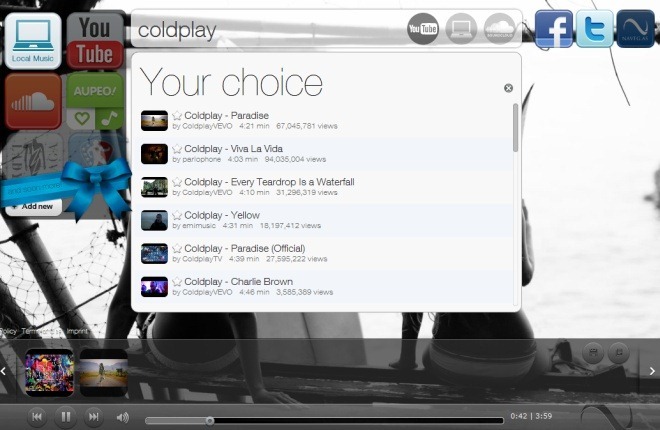
The video for the song is displayed at the center of the page. For now, you wont be able to change the size of the video player, but you can easily change and play/pause the songs from the controls displayed at the bottom of the playlist. Furthermore, the controls let you change the volume and fast forward a song. Users can also access their music on the local system by clicking the Local Music option in the left panel and selecting a folder. Clicking the YouTube button in the left panel opens YouTube in a new window. Other supported services include SoundCloud and Aupeo. Navegas is currently working on adding new music services, so keep an eye on it!
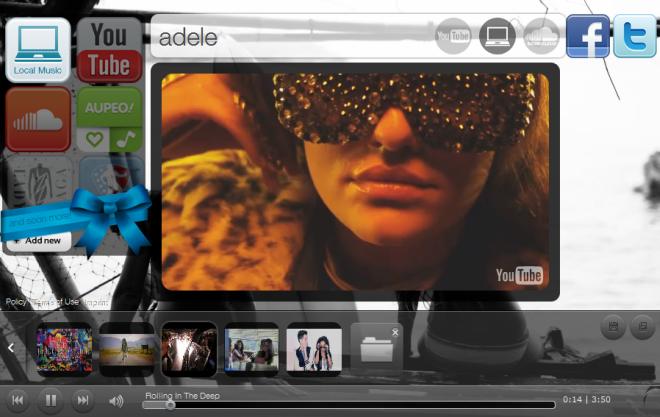
Similarly select the Search On PC option and enter a song or artist name. Results are instantly retrieved and you will be able to play your desired songs.

Navegas is an innovative online music player that makes it possible to connect with different services and music on your local system at the same time. If you are a music junkie, Navegas certainly deserves your attention.
