Mysites: Get Windows 8 Metro Start Screen-Like New Tab Page On Chrome
MySites, a Chrome extension, adds a Windows 8 Metro-inspired new start page to your browser that is fully customizable, with the most visited websites, apps and bookmarks speed dials. This slick extension gives you a personalized, stylish and practical start page with large, colorful, attractive tiles, which you can click to instantly access your most frequented websites and bookmarks. Additionally, MySites lets you search the web directly from the start page. The tile sizes are directly related to the number of visits, so the design allows you to quickly get from the new tab page to your desired websites with minimal friction.
After you’ve installed the extension, you will be able to view Most Used, Favorites and Apps categories in a Metro interface. When the forward/backward arrows are clicked, the page slides, letting you quickly switch to different categories. The Favorites category displays all websites that you’ve bookmarked, and you can navigate between multiple pages by clicking the numbered buttons displayed at the bottom of the page. Likewise, the Apps category lets you view all your installed apps.
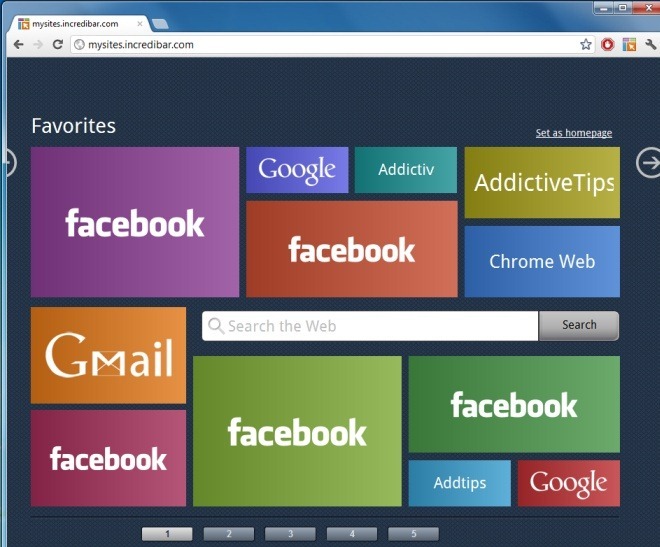
When you enter a query in the search bar, the extension retrieves results from a search engine, MyStart. You can then scroll through the results and change the font size by clicking the four buttons displayed at the top left of the page.
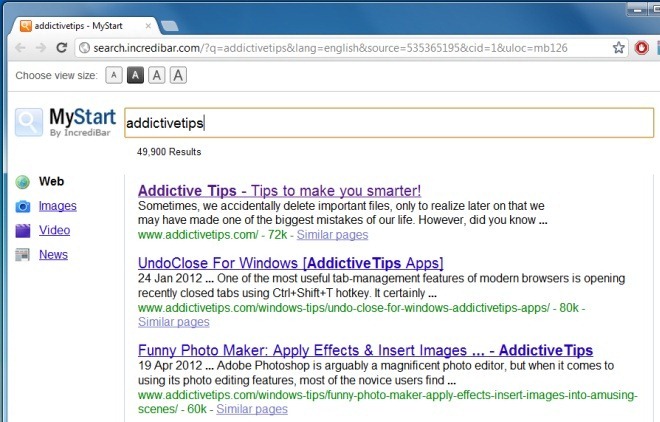
Moreover, you can click the button in the toolbar to set MySites as your homepage, and restore websites that you’ve removed from the Most Used or Favorite lists. It would have been nice if the colors and the background could be customized, but overall, the extension is easy-to-use, looks nice, and gives you a better browsing experience.
Install MySites For Google Chrome

awesome new tab page is far more powerful, pluus their search is terrible.