MyEmotions Adds A List Of Graphic Emoticons To Facebook Chat [Chrome]
Facebook chat has evolved over time. At first it was simple text chat with a few emoticons and now Facebook has integrated video and group chat. Although the chat feature has come a long way, many people still prefer to use the simple text chat. A while back, if you were using Facebook chat, chances were that you’d only discover the emoticons it supports if you typed in the smiley face symbol. With a little more investigation, you would likely discover that some of the most common emoticons are graphically supported. Facebook then introduced a small smiley button in the chat field that lets you see 21 common shortcuts. The thing is, it supports more than 21 emoticons. If you love using emoticons to express your mood while you chat, then you will love MyEmotions for Chrome. This extension lets you quickly insert emoticons with a single click, enriching your chatting experience on Facebook. With it, you will no longer have to remember all those different emoticon codes, you can quickly view all the emoticons that Facebook supports, select one from the list, and it will be added to your chat field.
After you have installed the extension, MyEmotions will add a separate panel right next to the chat bar. The panel remains minimized and is marked by a smiley face that is clicked to toggle the panel. The panel displays 27 emoticons, each one with its shortcut. Note that when you add an emoticon to your chat, you will see it as a shortcut, but when you post it, you will be able to view the actual graphic. Unlike the default emoticon panel, clicking one of the emoticons in the extension’s panel will not add the symbol to the chat window. You have to type it in or copy and paste it which is inconvenient.
The extension is best used as a reference for the symbols since it does not automatically add the icons and smileys. The additional six emoticons in this panel are the kiss, shark, robot, Chris Putnam, penguin, and 42. While these additional six may not be used as frequently as the others, it is still good to have a way of quickly looking them up.
MyEmotions seamlessly integrates with Facebook Chat, making your chat more colorful and attractive. You can Install the extension from the link below, and express your mood with even more variety.
Install MyEmotions For Google Chrome
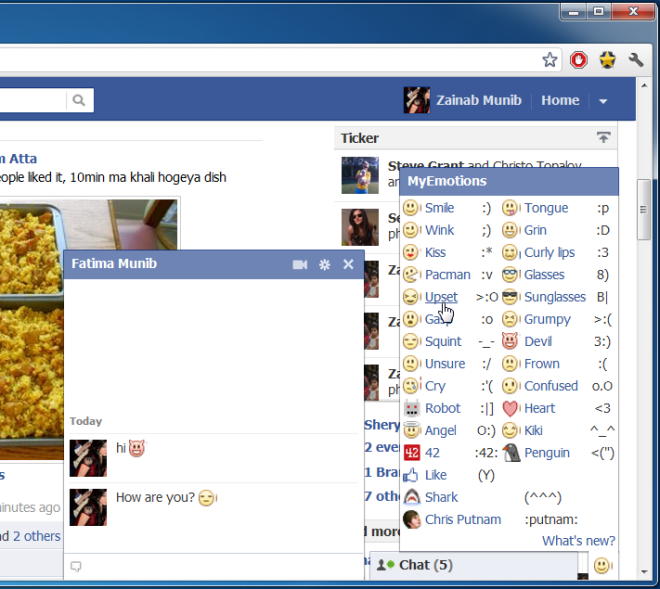

is there one for firefox??