My Episode Guide: Track Airing Dates For Your Favorite TV Shows [Chrome]
Do you watch loads of TV shows but find it difficult to keep track of all the different episodes? When we’re addicted to our favorite season, we just cant wait to watch the next episode, but sometimes our busy routines can easily make us forget the date and time for the next episode. This is where My Episode Guide comes in useful. This Chrome extension lets you keep track of as many shows as you like, with a fast, easy and user-friendly interface. The extension lets you gather all your favorite TV shows in one place, so you can easily browse a list of shows and then see when the next episode of each will be aired, along with the episode’s name. Moreover, a day counter is displayed on the button in the toolbar that lets you view the number of remaining days until the next episode airs.
To start off, enter a show title in the search bar and hit Add. Almost instantly, results for the episode or season will be displayed. Each result comes with a date, the number of days remaining until the next episode airs, the season and episode number, as well as the episode’s title.
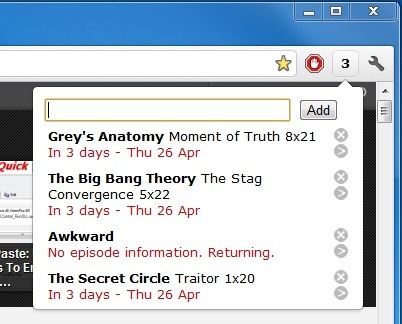
You can click the tiny arrow to view the entire list of seasons/episodes, along with their details. Additionally, you can click the (+) or (-) buttons to adjust the dates if they don’t seem right. Note that when you adjust the date of the episode, the number of days remaining displayed on the button are changed accordingly.
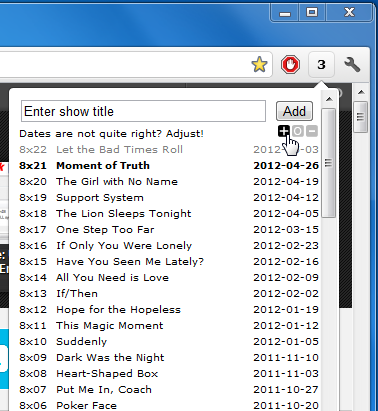
In case you have a problem with the version upgrade or want to reset your shows, you can click the Clearing the Show Cache option from Settings. Clicking this option will remove all your show settings, so be careful.
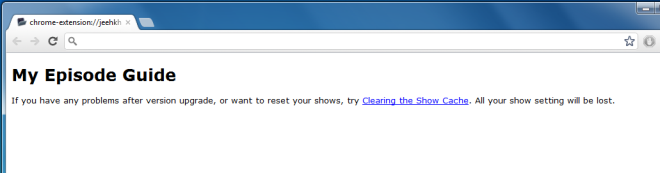
My Episode Guide lets you find the latest seasons/episodes and displays them in an organized list. Install the extension from the link below, give it a try and let us know what you think about it.
Install My Episode Guide For Google Chrome
