MoveThemAll – Move Photos From One Facebook Album To Another [Chrome]
If you frequently take pictures on the go and share them on Facebook, it’s likely that you’ve got a huge collection of pictures in either the Mobile uploads or Wall Photos. While Facebook conveniently allows you to move images from one album to another, you have to select the destination album for all image individually. MoveThemAll is Chrome extension that automatically selects the same destination album for all photos and make it easier to migrate all images from one album to another.
The extension is an easy way of moving all photos from one album to another. While it is possible to make the change without this extension, it is a long process which involves selecting the destination album from a dropdown for every single image in the album. To move photos in bulk, open an album for editing and select the album you want to move all the images to.
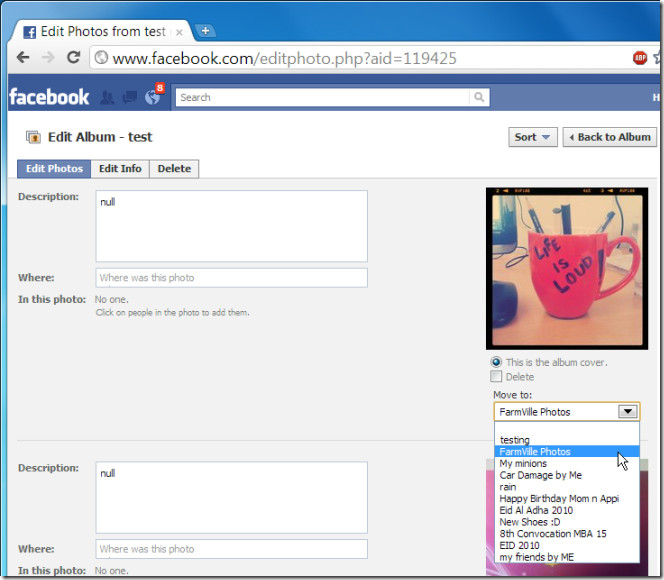
A dialog box will pop up alerting you that the destination for all pictures in the current album has been changed to the same you selected for the first image. Click Ok to proceed.
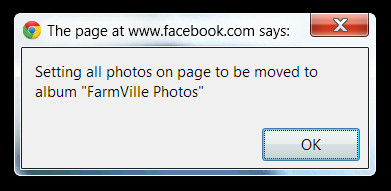
The Move to dropdown under each image will have changed so that it is the same as the one you selected. Click Save Changes and all images will be moved to the new album. If you accidently select the wrong album and the above pop up appears, click Ok and simply change the album name for the first image. The extension will change your selection for all pictures in the album.
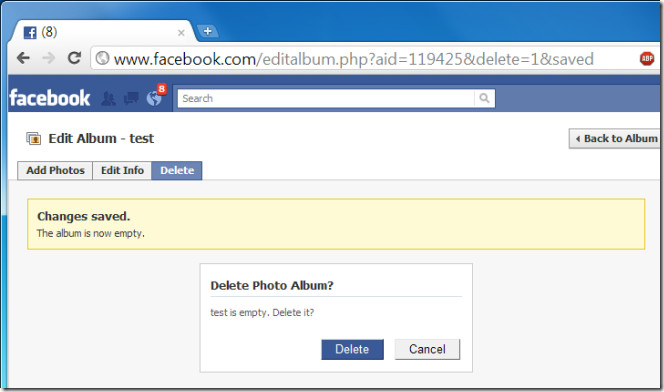
The extension in no way impacts the comments and likes for the images moved, as moving images is a Facebook function. It simply lets you move pictures from one album to another in bulk faster and easier.
Install MoveThemAll Extension For Chrome

Is there an alternative, since it’s out of date?
I got a message from my (free) antivirus program, Avira, saying that the setup.exe file contains adware.gen7. So I’m not going to run it. Bummer.
out of date . I want to put pictures that are not in a album but ther is no “move” option
add to that it has a 1 star rating out of 5 in the chrome store.
out of date . I want to put pictures that are not in a album but ther is no “move” option