Move ‘Up A Level’ From Current URL In Google Chrome
If you are navigating from home page to some specific page of a website, you can use Back button to move to the previously opened link, but what if, lets say, your friend sends you a direct link of an image and you want to open the link referring to image gallery, i.e move up one level of current URL? You would probably need to edit the URL to open the image gallery link. Up is an extension for Google Chrome which adds an Up button next to address bar, just like the Up button in Windows XP Explorer to move back to parent folder, to open the URL that comes before the opened link.
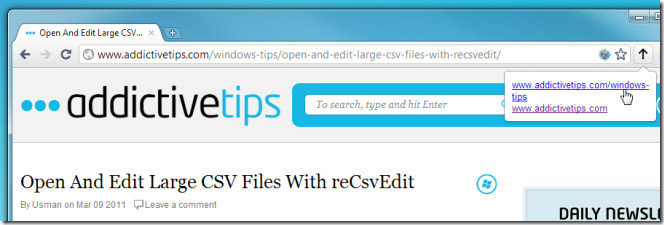
It comes without any sort of configuration to set up. Just install the extension and it will add an Up button next to address bar. When it is required to move one or multiple levels up, click this button. It will bifurcate all the links which are coming before the current URL and show them underneath its icon, as depicted in the screenshot. Now click the URL to quickly open to required link. It works on all versions of Google Chrome.
Install Up Extension for Google Chrome

could i please get the source files for this extension?….im making one that could i think use parts of code from this extension…
‘Level Up’
They totally missed out on a great name.