Move Any Open Tab To A New Incognito Window [Chrome]
Every time you want to browse privately, mostly to browse YouTube or Facebook at work, you have to open an incognito window and manually move your browsing to it. Not only can you sometimes forget to switch the type of window you’re browsing in, but moving your tabs to it can take time. Incognito This! is a Chrome extension that solves these problems by easily letting you switch from a normal window to an incognito one. The extension automatically moves any open Chrome tab to a new incognito window and vice-versa. Switching the active page to a private browsing mode and back to a regular tab is as simple as clicking the button in the toolbar. Moreover, the extension can be fully customized, and some additional functionality can be added to it that ensures you have a secure incognito experience. With it, inactive incognito windows are automatically closed after a certain amount of time and your desired websites will always be launched in an incognito mode.
After installation, access the extension’s options to enable all its features. You can enable the Close tab on switch, Clear page history on switch and Clear tab history on switch options. You can also enable the Ctrl+B and right-click context menu option to switch from one mode to another. Furthermore, the options allow you to set a time in minutes for the inactivity of incognito tabs and add keywords for automatically switching tabs. Once done, you will be able to switch between the two modes with a click and inactive tabs will automatically be closed after a certain amount of time.
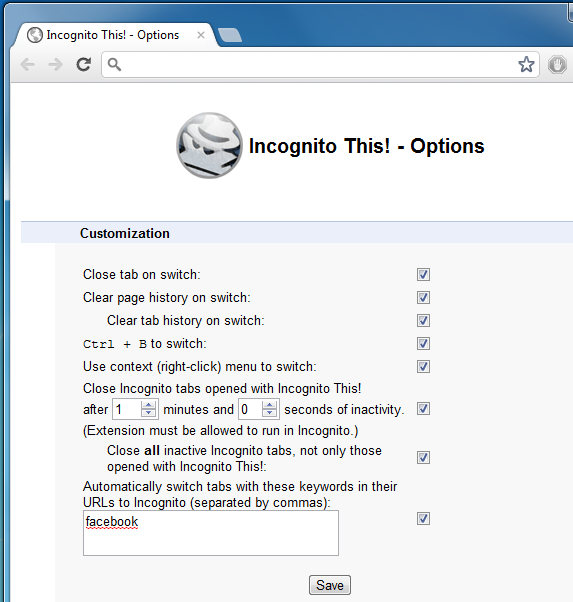
Please note that in order for the extension to be fully functional, Incognito This! must be allowed to run in incognito mode via Chrome’s Extensions settings.
Install Incognito This! For Google Chrome
