Mouse Over Links In Any Wikipedia Article To View Snippet
Wikipedia is possibly one of the richest sources of information; it covers everything from different cat species to the history of the Tudor dynasty. Not only does it give complete details on a particular topic but it also links you to articles on terms appearing in it so you get a better and more in depth understanding. As it happens, you don’t always need to read the entire article on a related term, you just need to get a general idea of what a term refers to. Wikipreview is an extension for Chrome that lets you preview the article a term is linked to. It lets you see a snippet from the introductory paragraph as a popup in Chrome.
Although a little slow sometimes, the extension will preview a portion from the introductory paragraph when you mouse over a link. The length of the snippet can vary from 420 to over 700 characters but is restricted to the first paragraph. Links in the snippet are clickable but the extension does not give preview of links inside a preview.
Install Wikipreview For Chrome
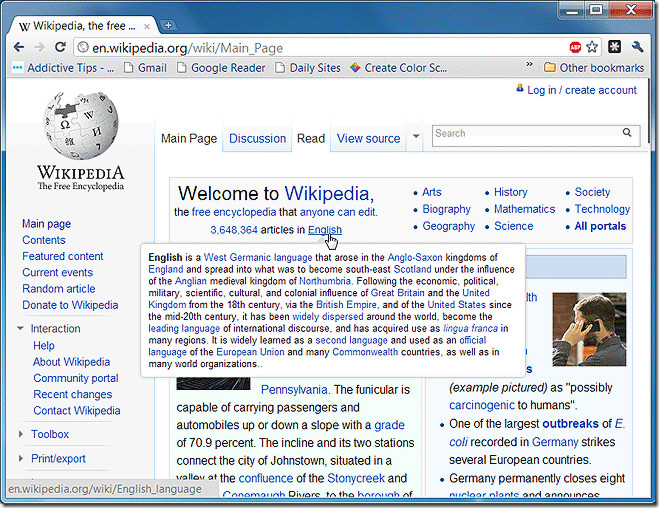

If you guys like this extension but want more features, you should check out QuickWiki:
https://chrome.google.com/webstore/detail/bbidbpklpaghmdjnlkkhkkobcbjgbkbd
Features:
1. Unobtrusive. I think showing a popup on hovering over a link is annoying. This one uses a Shift+Click.
2. Minimize/Restore.
3. Shows the full article, not just a part of it. And with pictures and other content.
4. You can click on article links in the popup to browse further in that popup itself.
5. Open in new tab.
If you like it, please do rate it. Thanks!