Monitor Website Performance With Pingdom Tools Web App
Pingdom Tools is a web app that helps you analyze the load speed and performance of your website, and offers tips to make it faster. It displays the load time, details of requests, page analysis and history charts. Furthermore, it lets you identify contents on your web page that are fast, slow, too big and so on. You can view file sizes, load times and other details about every single element of a web page such as HTML, JavaScript, images and so on. In addition to that, you can also assess the performance of your website from different locations in the world, such as Europe and the United States.
Pingdom has three basic options that are displayed at the top of the page, Full Page Test, DNS Health and Ping & Traceroute. To start off, just enter the website URL and hit the Test Now button to test the load time of the page and analyze any bottlenecks.

Next, you will see a webpage with your test results, this page has four basic categories, Waterfall, Performance Grade, Page Analysis and History. The Waterfall view lets you know how long each individual request on the site took. You can expand each request to view the details. Each request comes with a waterfall chart using different state colors. States may include DNS, SSL, Connect, Send etc, and each has its own color.
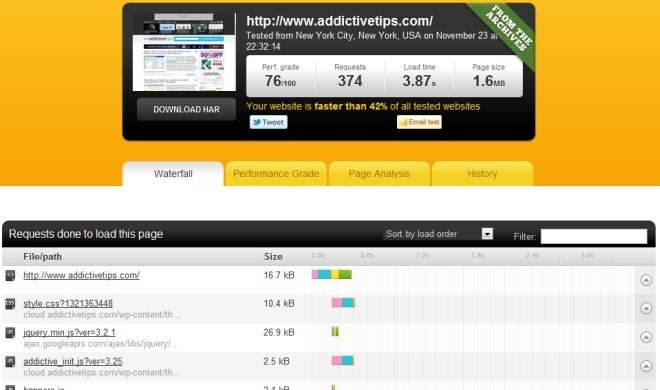
Click the Performance Grade category for ideas and recommendations to speed up your website.

The page analysis category lets you view the Success, Redirecting, Client Error, Server Error and Connection Error. In addition to that, you will also be able to see the Load Time Analysis, which consists of Time Spent per State, Content type and domain. It also displays the Size Analysis and Requests Analysis charts.
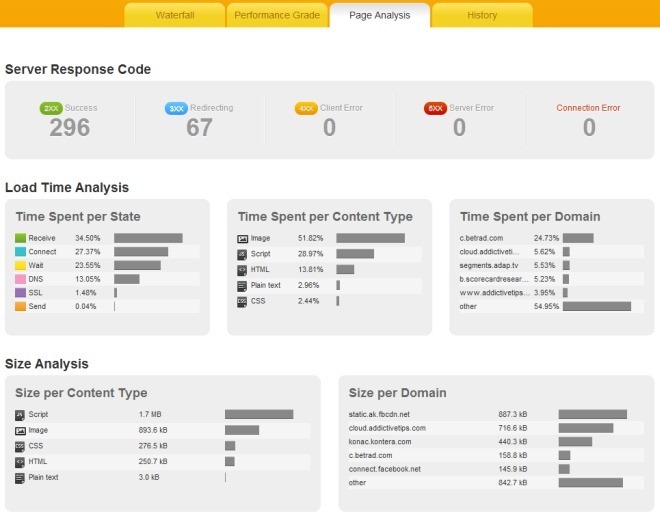
The History category lets you trace your performance history. This category has charts for Page Load Time, Page Size, Request Count and Page Speed Score.
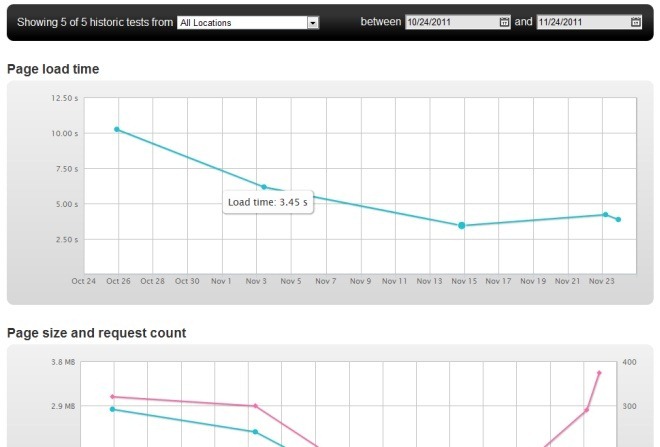
Pingdom also offers users with two other, very useful tests, namely DNS Health and Ping & Traceroute.The DNS Health asks you for a domain name, which, once entered, tells you if the DNS servers are configured correctly. Here, you will be able to see if Consistency, Connectivity, Nameserver etc are working fine.
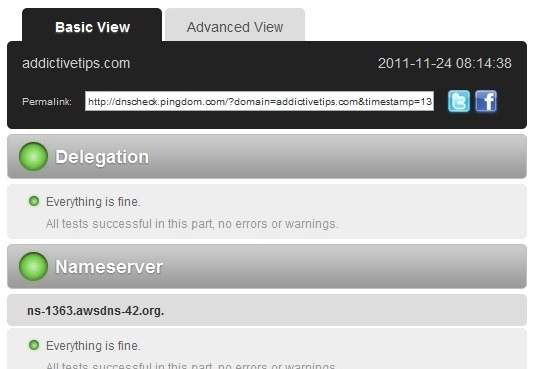
The Ping & Traceroute test lets you enter a host name or an IP address to test the response time and connectivity to the server.
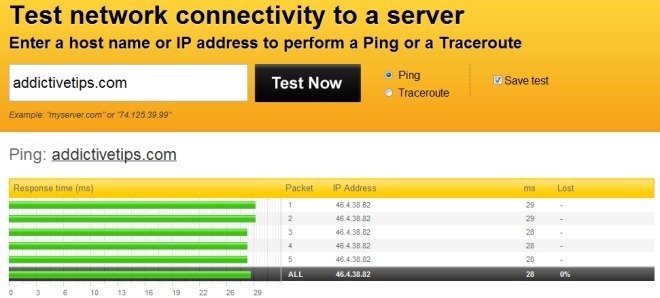
This is quite a handy web app especially for web developers and webmasters, assisting in optimizing the performance of your websites. Visit the link below and test your website today.
