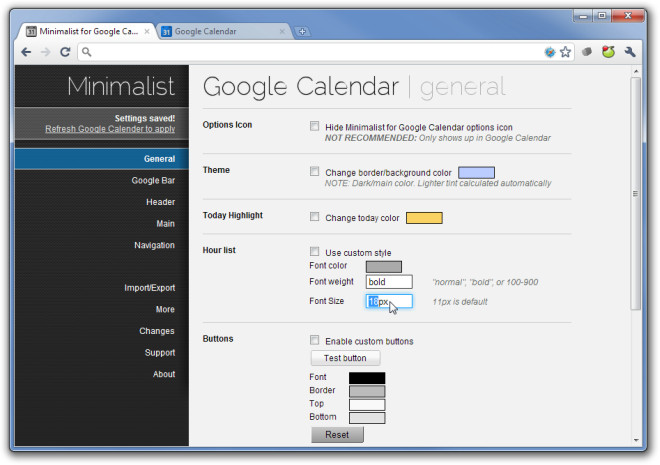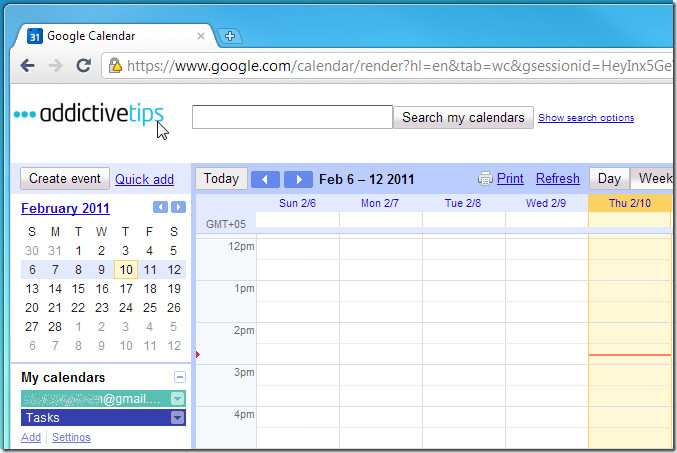Minimalist For Google Calendar Extension Can Tweak Calender In Chrome
Ansel Santosa, the developer behind previously reviewed Google Chrome extension, Gmail Minimalist, now offers another awesome extension for Chrome users to overhaul Google Calendar interface and to customize buttons, links, calendar options, etc. Since Google Calendar is used widely, you might want to give it a minimalist look by tweaking links, options, buttons, ad bars, navigation controls, and so on.
It allows you to change the UI of Google Calendar in a very same way as Gmail Minimalist can do with your Gmail account, as almost all the options which you have in Gmail Minimalist are provided. You can change default Google Services links, Google logo, and hide advertisements, print option, day, month and year view icons. Moreover, you can export the UI changes to create and schedule events with all the previously saved changes on other systems.
After you’ve installed the extension, it will show you the Options page. There are five main categories listed in left sidebar, carrying options to change links, hide Google Calendar elements, buttons, set Calendar width, etc.
From General category, you can change Options icon, redesign theme with colors of your likings, design and enable/disable custom buttons. If you want to change every bit of your calendar, it allows specifying custom made CSS to apply styles.
The Google Bar, Header, Main, and Navigation categories comprise of options to change all the respective elements and options. After you’ve done tweaking with UI, open Google Calendar to view changes. Don’t forget to export changes from Import/Export category for importing saved changes to other system.
Google Calendar Minimalist Extension for Google Chrome