Lock Tab Prevents Accidentally Closing Important Tabs [Chrome]
By default web browsers like Firefox and Internet Explorer prompt you whenever you close multiple tabs but Chrome does not have this feature. It does make sense since many Firefox users chose to disable it anyway. There are some type of website, or certain web pages that will prompt you when you close them like when you’re composing a message in Gmail. This is useful since it prevents you from losing work. Lock Tab, a Chrome extension, gives you the ability to lock pages as you browse the web. The extension prevents accidentally closing important tabs, when you’re browsing the web. Users can lock tabs by clicking the button in the address bar, or by using the Ctrl+Alt+L shortcut. Once you’ve locked a page, the tab title changes and a Locked keyword is added to the tab. Moreover, when a tab is locked, any new pages that are browsed in the same tab are also auto-locked. If the tab is locked and the Freeze page option is selected, then all the links on the page are opened in new tabs.
Once you’ve locked the page, you will notice the tab title changes and a Locked keyword is added before the original tab title. The extension adds a padlock icon within the URL bar that you can click to lock or unlock tabs. The icon changes to reflect the state of the tab.
Once you’ve locked the page, you will notice the tab title changes and a Locked keyword is added before the original tab title. If you close the window or tab, a Confirm Navigation message is immediately displayed. If you want to navigate away from the page, click Leave this Page, otherwise click Stay on this page option.
Lock Tab Options allow you to enable Display hit message on locked tabs, Auto lock new pages, Enable keyboard shortcut and Freeze page after page locked settings. Once done, hit the Save & Close button and you’re good to go.
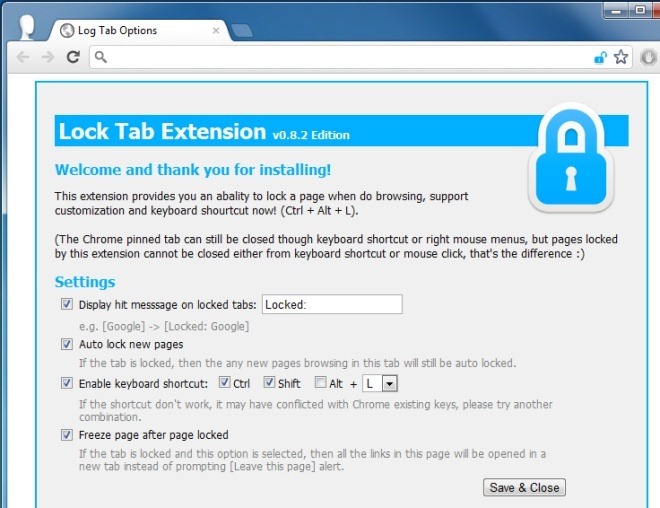
The extension will ensure that you never accidently close important tabs and at the same time, won’t make closing useless tabs a two-step process. The extension recognizes the importance of confirming the close of an important tab and allows users to implement it freely on whichever website or tab you need. This extension can be useful, if you want to make sure that you don’t close a tab accidentally; however, it has its limitations and might not work on Chromes new page, extension page and Gmail page, as it won’t be able to inject the JavaScript code into these domains.
Install Lock Tab For Google Chrome
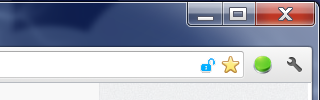
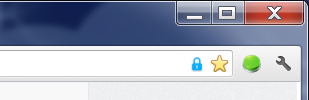
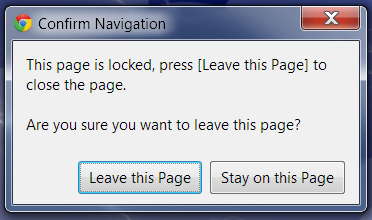

The link gets 404 error.