Legally Bypass Paywall On WSJ And Read Articles For Free In Chrome
Wall Street Journal is one of the most trusted online sources of financial information, market reports, tech news and lifestyle articles but great information (like all great things) comes with a price; in this case a subscription fee. So what to do about all the great content hiding behind a paywall? Read WSJ Extension is an extension for Chrome that lets you legally bypass the paywall and read any article on WSJ.
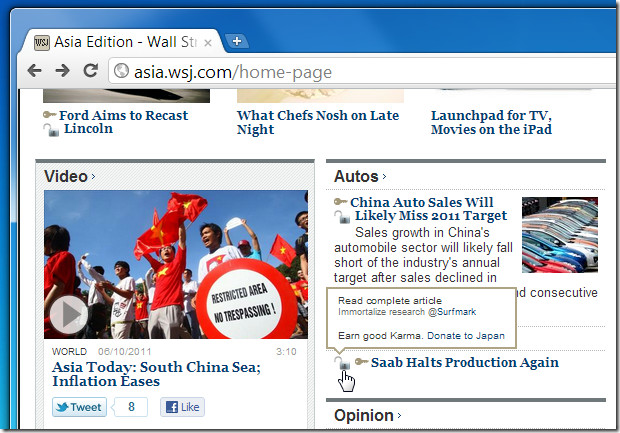
The extension adds an open padlock icon next to the key icon indicating locked articles. Clicking on the icon will first redirect you to a Google search result page and then redirect you to the article.
Before you start using the extension, you might wonder two things; how is this legal and why are you redirected to Google? For both those questions, there’s one answer; Google indexes all content and that means its indexed the entire article that you want to read. When you click the pad lock icon, the extension searches for the article online through Google and then redirects you to the page indexed in its results. You can get the full article yourself by copying the article title and Googling it yourself, this is just a handy shortcut for the whole process. Enjoy reading.
Install Read WSJ Extension For Chrome
Update: This extension has been removed from the Chrome Web Store.

Possibly a simpler way: when I get a WSJ article that requires to be paid to continue reading – works for some on line papers too – I copy the headline, for instance, “8,000 dogs pee on senators shoes” to Google News search box and hit “search” and I have NEVER NOT gotten the full article.
I think an easier way to say “never not” is “always.”
nah – double negatives are never not better….