Learn A New Language As You Browse The Web [Chrome]
Learning a new language is not an easy job, and can require a lot of effort. However, Language Immersion For Chrome aims to change that by providing you with a very easy and simple way to learn new words/phrases from a foreign language, as you browse the web. This nifty little extension switches certain words and phrases from English to a language of your choice on regular websites that you browse, letting you experience the language with a different perspective. With it, you can choose from a collection of sixty four languages currently supported by Google Translate. Novice, Intermediate and Fluent level settings control how much of the page is translated. For instance, when you select Fluent, entire sentences are translated, whereas the Novice option only translates a few phrases. Additionally, scrolling over a translated word or phrase lets you hear the pronunciation, and clicking the translation turns it back to English. More after the jump.
After you’ve installed the extension, click the button in the toolbar, select a language from the drop-down menu and the immersion level (from Novice, Intermediate and Fluent). Also, the Settings allow you to enable Speak translations and Highlight translation options. Once done with the settings, the extension will work automatically on all websites when it is toggled ON.

Once the extension is turned on, your normal browsing will result in a few (or lot) of the words replaced with their counterparts from your chosen language, highlighted in a blue tint. You can then click on a translated word to switch it back to English, or hover your mouse over it word to hear it pronounced.
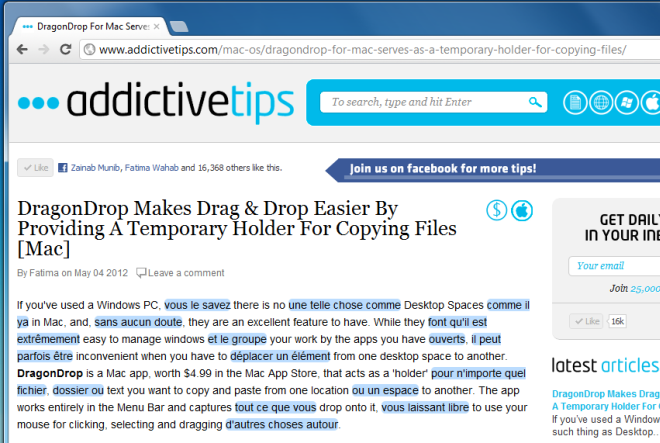
Language Immersion For Chrome gives you a great way to learn a new language without affecting your routine browsing. With it, you can learn new words while reading topics you’re already interested in. The extension definitely deserves some attention, so try it out and let us know what you think in the comments section below.
Install Language Immersion For Chrome

Is there any such thing for Firefox ??