LaTeX Lab: Use Google Docs As LaTeX Editor
Google Docs has long been used by scientists, students & academia for sharing documents. For over 4 years now, people have been arguing whether Google Docs should support LaTeX which it didn’t before? The wait is finally over. You can now create LaTeX documents using Google Docs.
LaTeX Lab is an open source editor that uses Google Docs as the LaTeX editor. Since “sharing” a document is a default feature in Google Docs, LaTeX Lab can be used as an online collaborative editor.
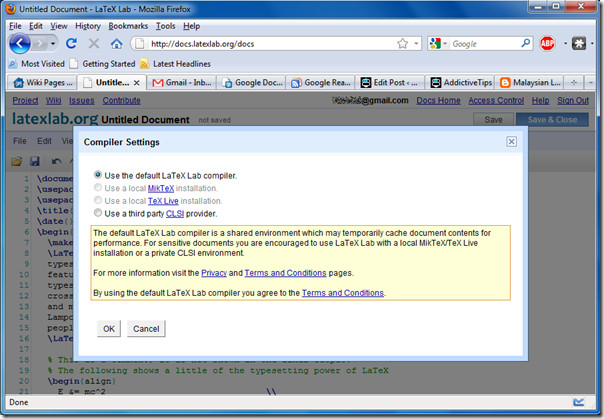
The project compiles LaTeX source code written in Google docs and returns the resulting document in corresponding format. After you have finished writing, hit compiler to compile the text and you’ll see the output preview on the adjacent screen.You can save & export your work in PDF, PS & DVI formats. Once saved, your LaTeX Lab file will show up in your Google Docs file list.
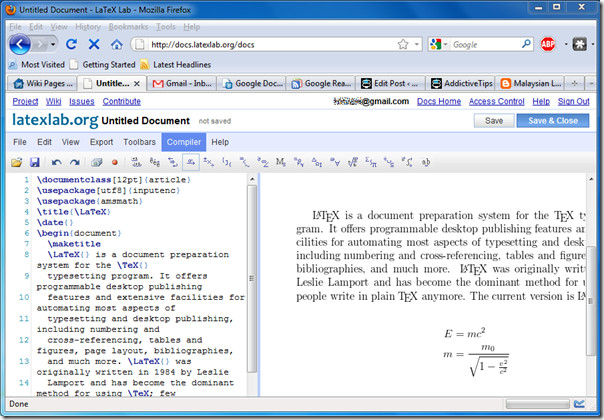
LaTeX Lab automates the conversion of Google Docs documents to LaTeX documents including PDF files. This is especially useful for geographically distant parties, for instance scientists/ scholars to collaborate on research, etc.
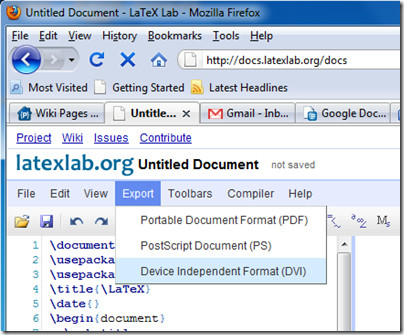
Since it’s a web-based editor, you don’t need to download it. All you have to do is sign in using your Google username and password, and that’s it.
Despite all the convenience, one apparent problem however is the connection between the browser and server seems not to be encrypted as no HTTPS protocols are available and for many users, security is a key concern while using a web-based tool, let alone an editor.
LaTeX Lab is developed primarily in Python using Java and makes use of 3 main Google environments/ frameworks: Google Web ToolKit, AppEngine & GData API. It boasts a familiar user interface with a drop-down menu bar and editing area. You can also review output before saving the code. The denotations it uses are quite similar to the ones in MathType, a Microsoft Office Add-in we reviewed sometimes ago.
This project is still in the development phase and considering it’s open source capability, compiler environments have been made available externally to this project to be used by organizations interested in making use of this editor.

www.sharelatex.com is another one
tEXNICENTRE = BEST
I already have an Gmail account but when I went sign in to LatexLab they would share my email with others. NO Thanks! “Read the messages carefully”
Another problem of LaTeX Lab – besides lack of HTTPS – is the limited browser support (currently only IE and FF). Maybe another project worth mentioning is verbosus (available at http://www.verbosus.com ). Since it supports HTTPS, code-completion and many different browsers (IE, FF, Chrome, Safari, Opera) it is the logical choice for me. It is also possible to use it from Android devices using VerbTeX (an Android port of verbosus.com)
Thank you very much for sharing the info, I was unaware of the existence of Verbosus.